3D Printing
Leading the technology curriculum has afforded me a lot of leeway and creatve space to build bigger and bigger projects. In our team we have two fantastic teachers who offer a lovely balance between video, photography and, what I term as 'Manufacturing'. The old D+T curriculum of old is now given over to STEM (or STEAM) and this includes technologies such as Makey Makeys, Arduino, Raspberry Pis etc. to inlcude an element of coding to automate projects. We try to incorportate this as much as we can, however scale at my school is always an obstacle, that, sometimes too imperious to navigate. However, when it comes together, as seen in this video below (put together by David and lead by Veena), an idea you have as subject leader (Pinewood Derby and F1 in schools) comes to fruition, it truly is a spectacle to behold.
The Fast and Furious Race Day.
Photoshop
Photoshop in the junior school is something that was taken on with a lot of excitment, a lot of ferver from the students and, of course the class teachers whose classes I was taking that day after our inital photoshoot.
The prelude to this is that the students are part of a topic called 'Blast from the Past' in which the students learn about the recent past (within about 10-50 years) and the events within here. The focus is on art, technological milestones and of course people. The students all learn about a single person in history as part of a huge presentation in which they dress up and present in a open morning at school.
This lead us into a fantastic opening to replace an aging topic in Year 6 with a Photoshop project. The main thrust of this would be the heavy influence of famous people over the ages - namely singers and bands who had iconic status or recognisable album covers.
Selection of album covers for students.
The SetUp and Practice
To begin with we needed some kind of spark. The kids had a great idea to dress up but would need us to phtograph them. The snag here is that to replicate the album covers they'd need to practice poses and the lighting must be right. As it happens, the media lab and the spaces I'd helped design caters for this so we have a studio on a few floors in school. If you don't have this kind of set up then you can make it out of thick cotton sheets and lights or, as we set up in Year 3, a plain white door lit from both sides. Lighting though is essential. You can get cheap lights from eBay, Amazon or, if you're this way East then Alibaba, Lazada TaoBao can supply you easily and cheaply. You'll need about 3 types of lights if you're on a similar scale to us and to cover the wide range of album styles. Else, a strobe and a LED panel would do you. To make it as cheap as possible for you should you be a smaller school, ignore any battery powered lights as the batteries cost a fortune if you want them to last all day. Lastly, if you're short on money for lights then a bright torch can help when reflected and diffused off a large white surface such as corflute.
Contsact sheet of student and staff as iconic artists.
The kids were asked to source, sometimes with the help of parents, to find a good album cover of a singer or band of their liking. If they were chosing a band then they would have to pair up or more. The other ruling, that we had to enforce was that there couldn't be twenty Taylor Swifts and the kids had to think about iconic acts over the past few decades.
Once the kids had chosen their bands/ artists they had to source a high quality image and add to an open GDrive/ GClassroom folder, practice the pose and, if necessary find props such as wigs, jackets, adornments and hats.
Then, as a team, I gathered the support of our professional photographer, David Procter to give me a crash course in lighting people so I could mimick the lighting in the album covers with the kids. First, though, I tried it out on the staff in year 6. This was a learning curve so steep it nocked me for 6 slightly. What I learned here was that, in order to get a successful outcome, you need to examine the person who you are photgraphing quite closely and work out who they could represent well as a look-a-like. We had two Blondies. One is not shown here. The other was Audrey Hepburn (we have quite a good looking staff here in Singapore!) and I think she comes out best. The other is Katy Perry (the genes are very strong at our school!) and I think she comes out very well too. The learning 'take away' here is that not all people who think they can carry off actually works.
And this boded well when we had to examine who wanted to be who in the photoshoot. We had a lot of children who wanted to be their favourite, and I can understand that. However, when the person you're wanting to be is a much darker/lighter shade than you, you need to re-evaluate how much Photoshopping you need to do and your actual skill level in Photoshop. If you look in the gallery below, look for Jon Legend and Alicia Keys. Brandon and Anisha pulla this off with great ease however their first choice wouldn't have got them onto our wall of fame outside the Year 6.
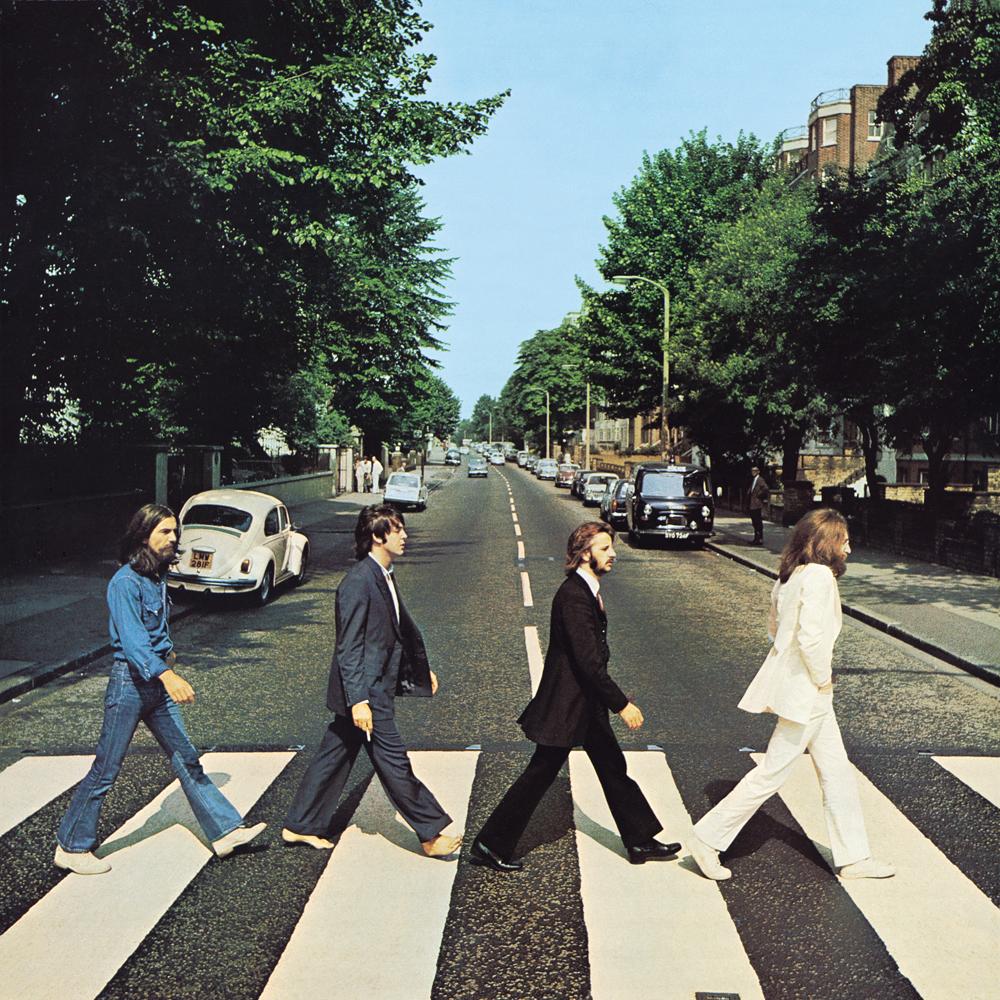
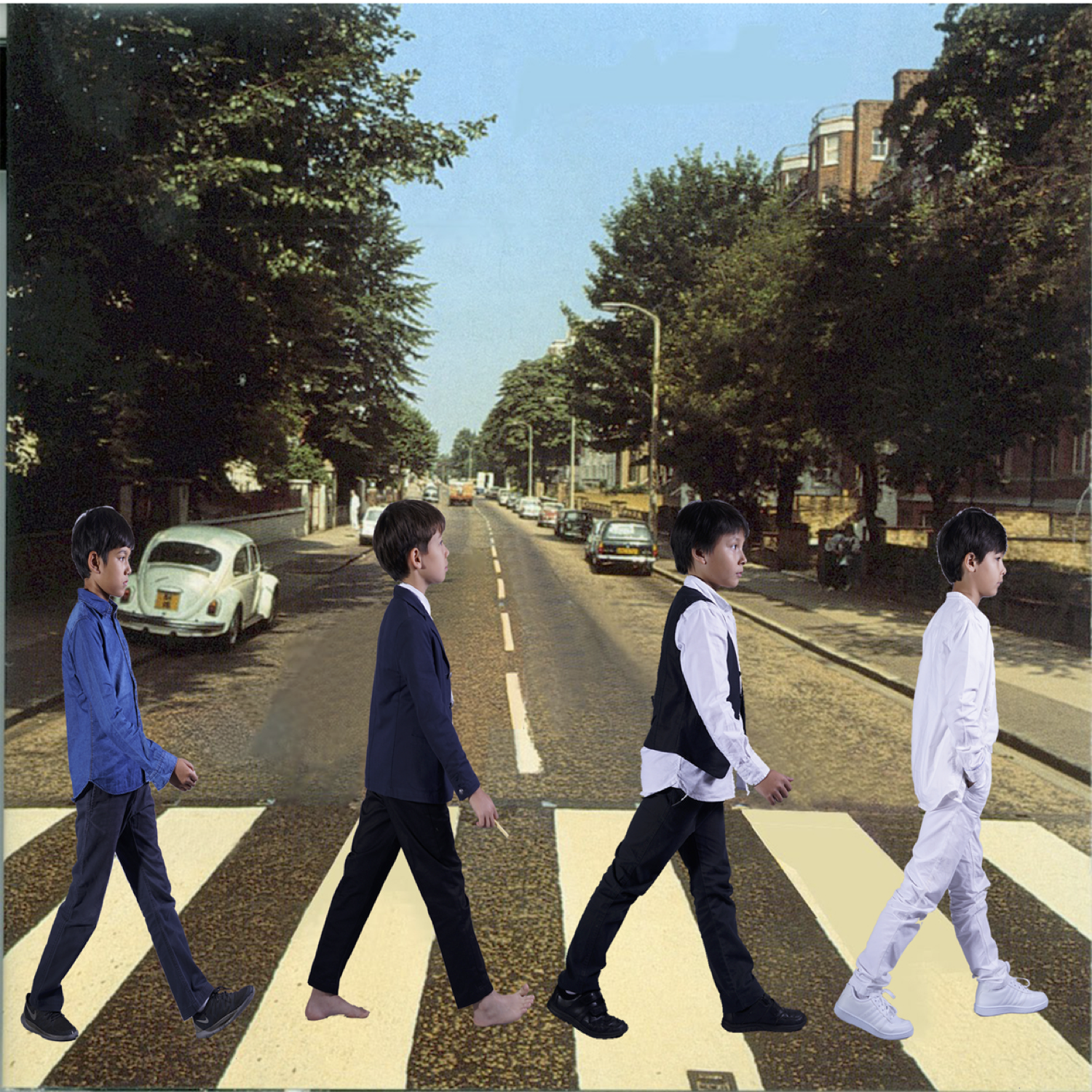
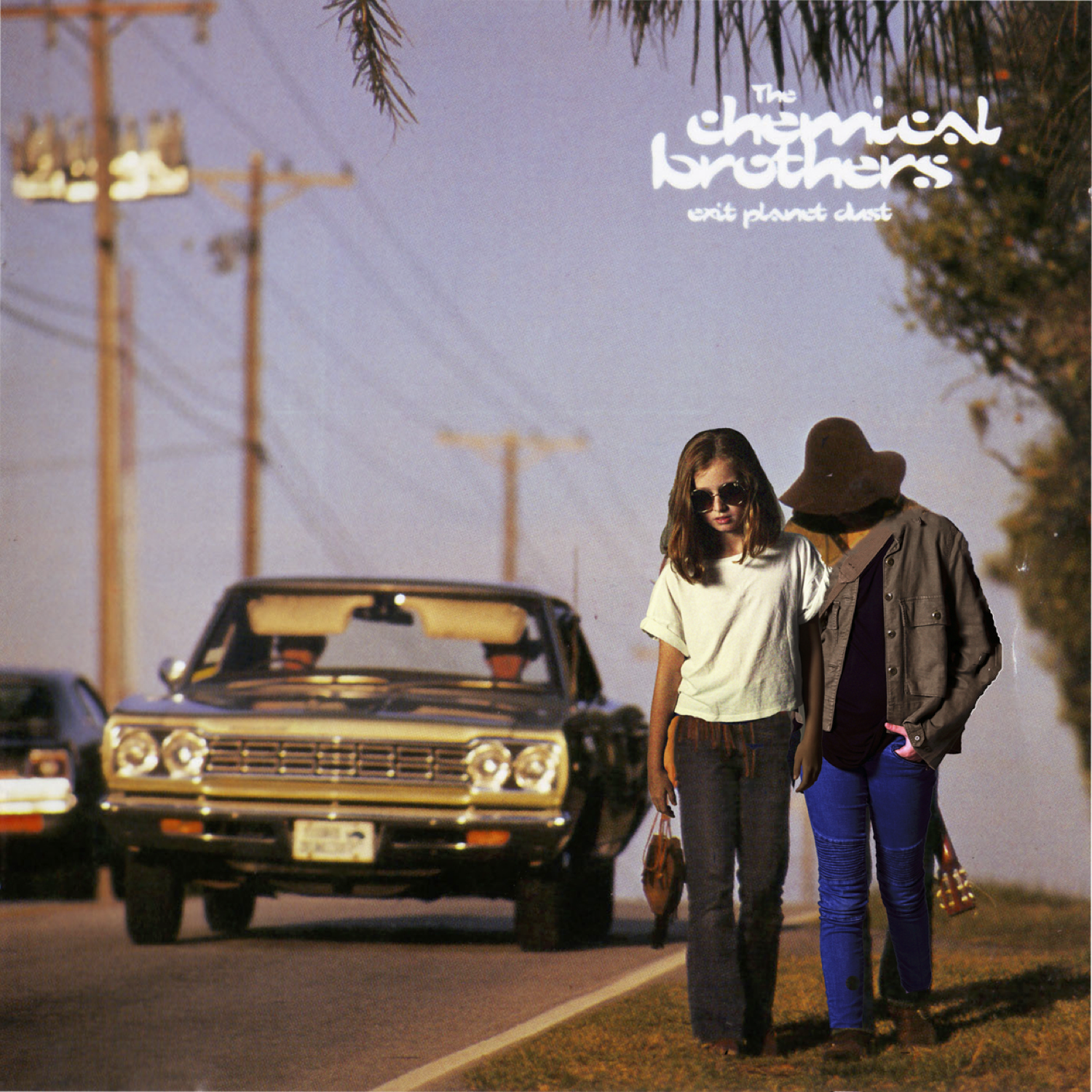
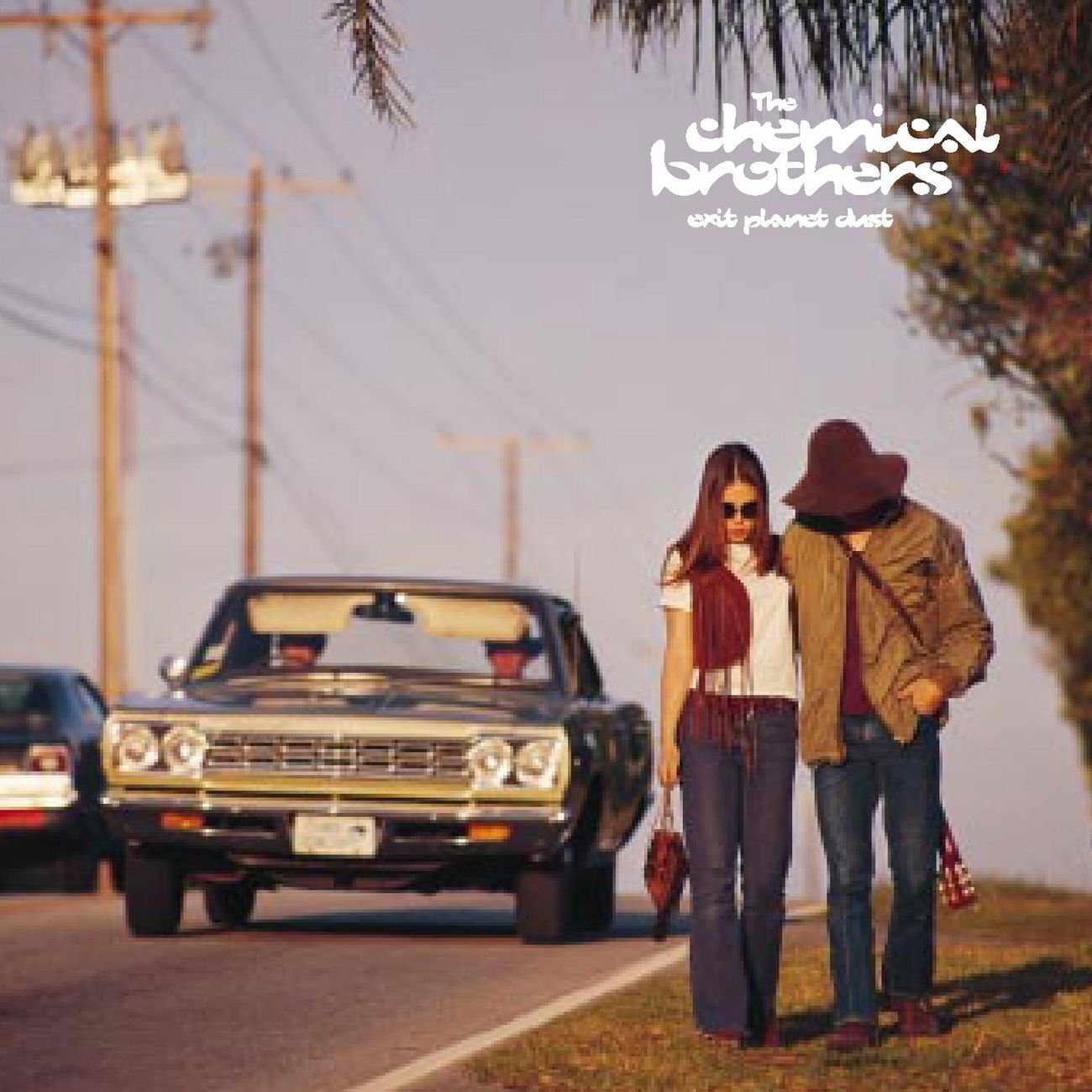

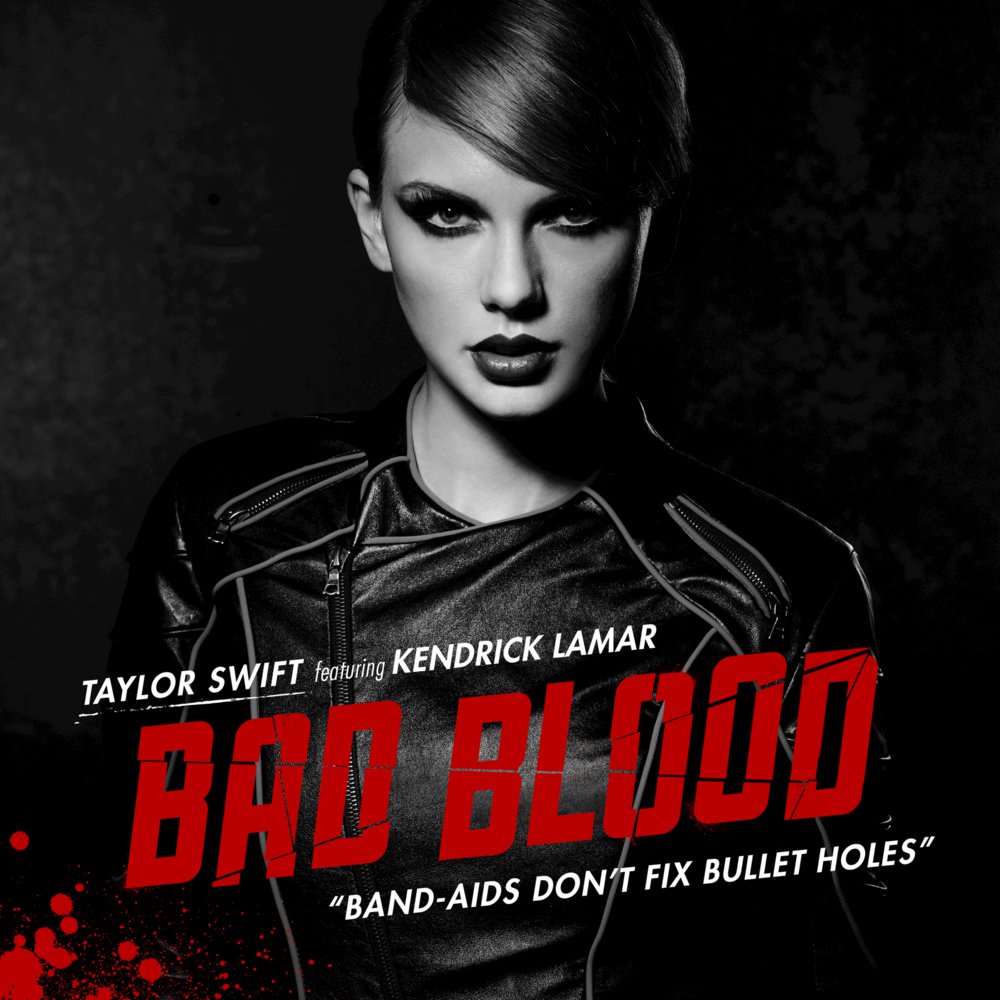
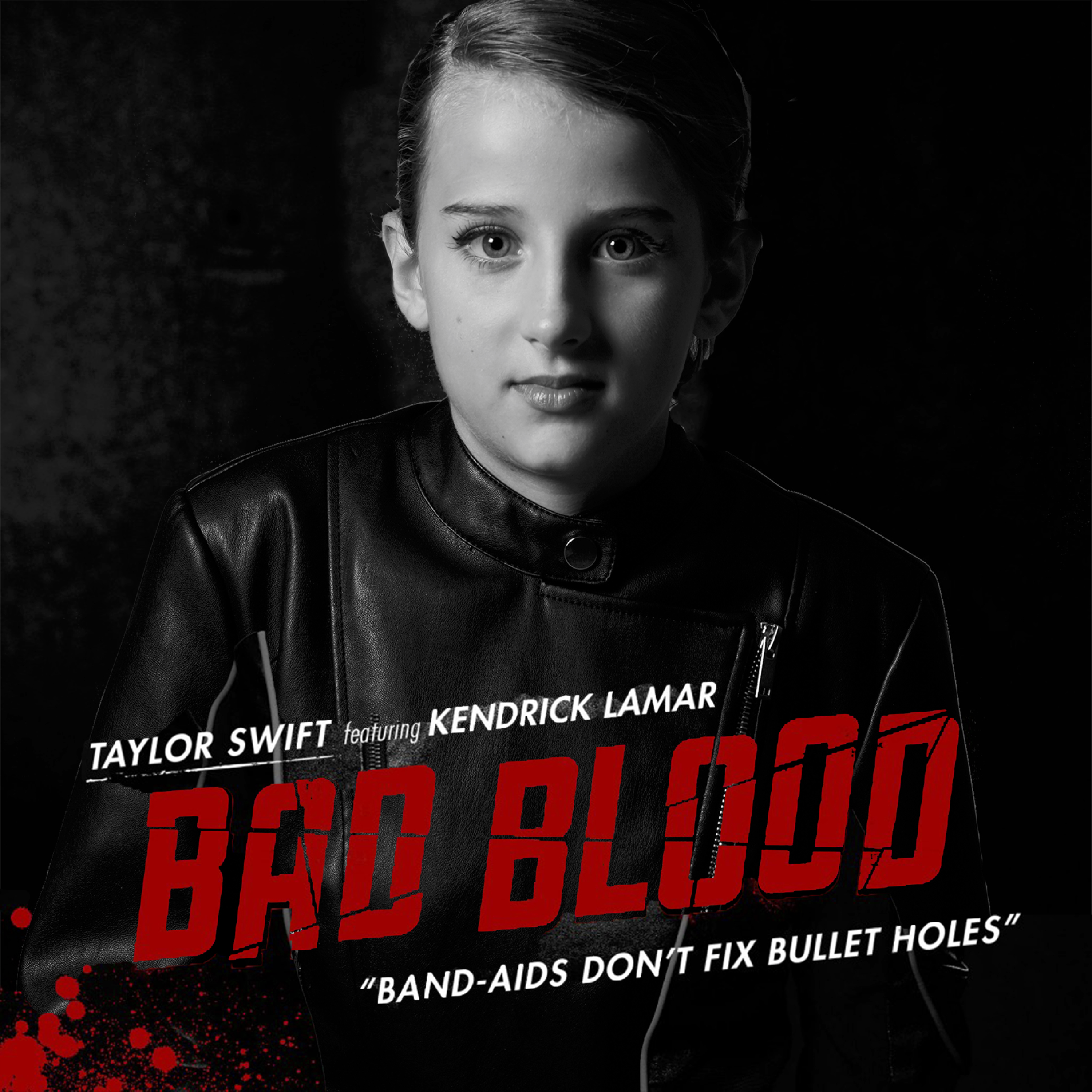
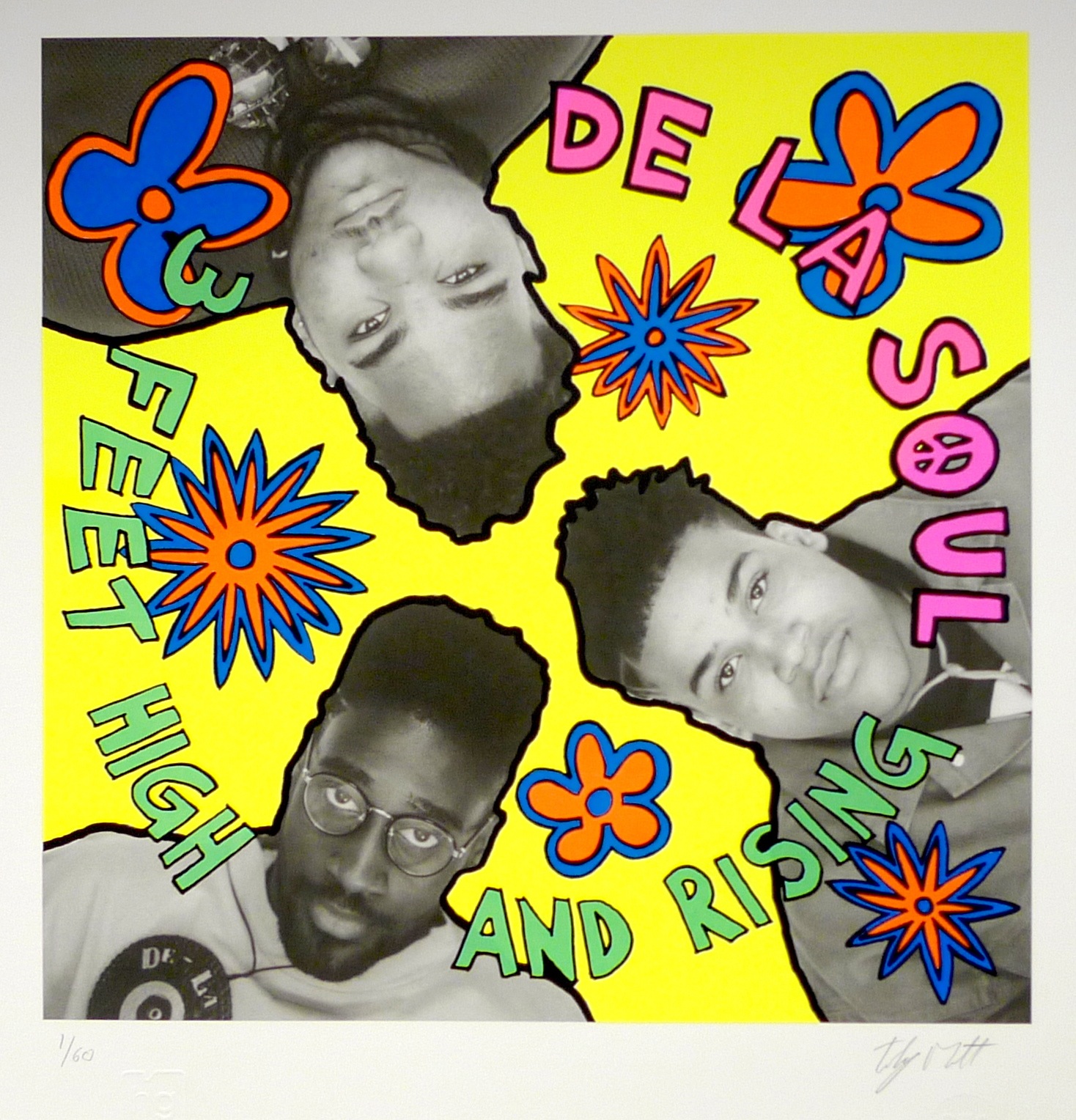
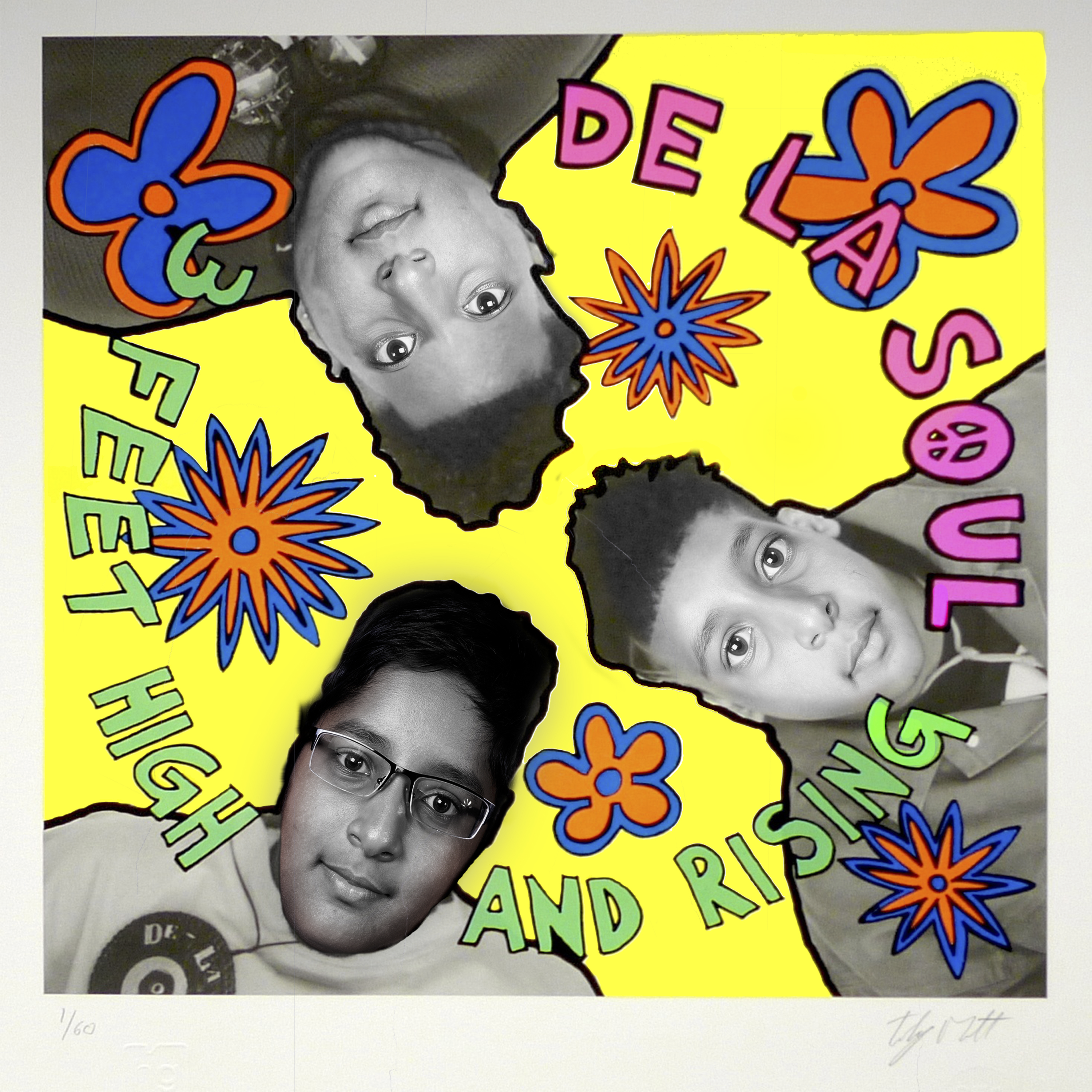
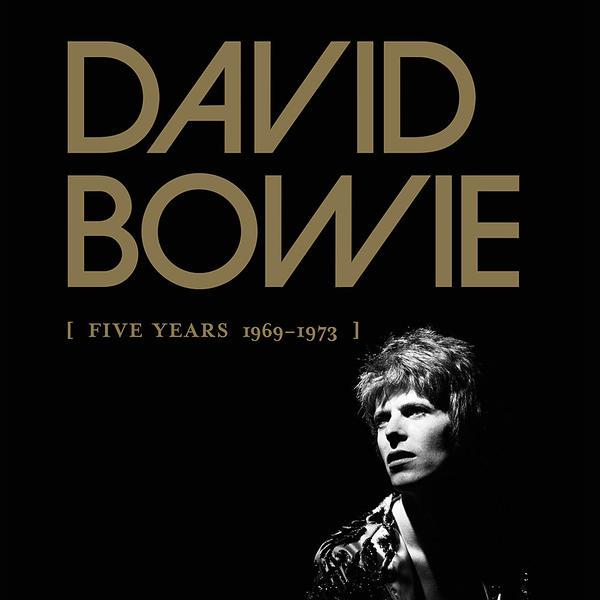
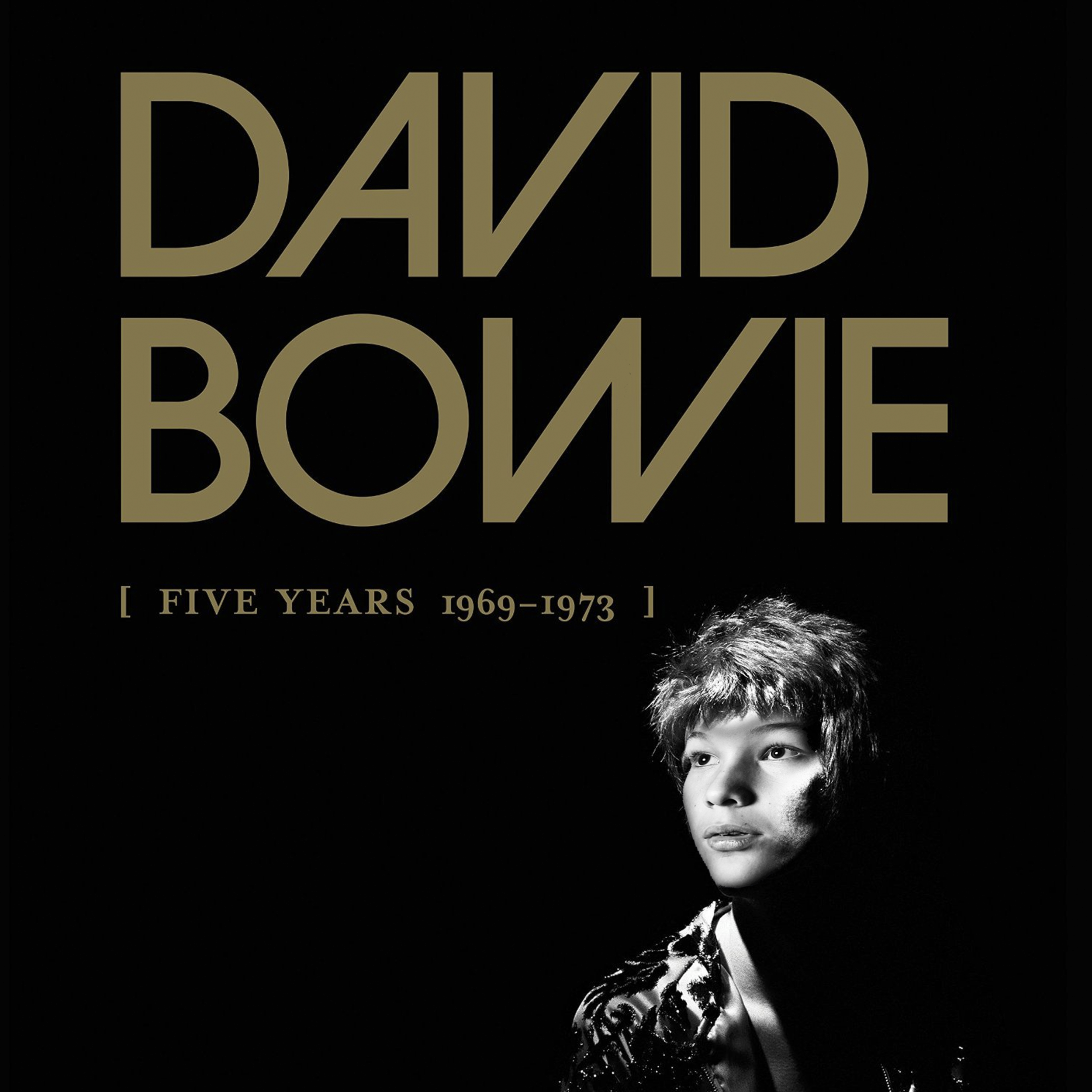
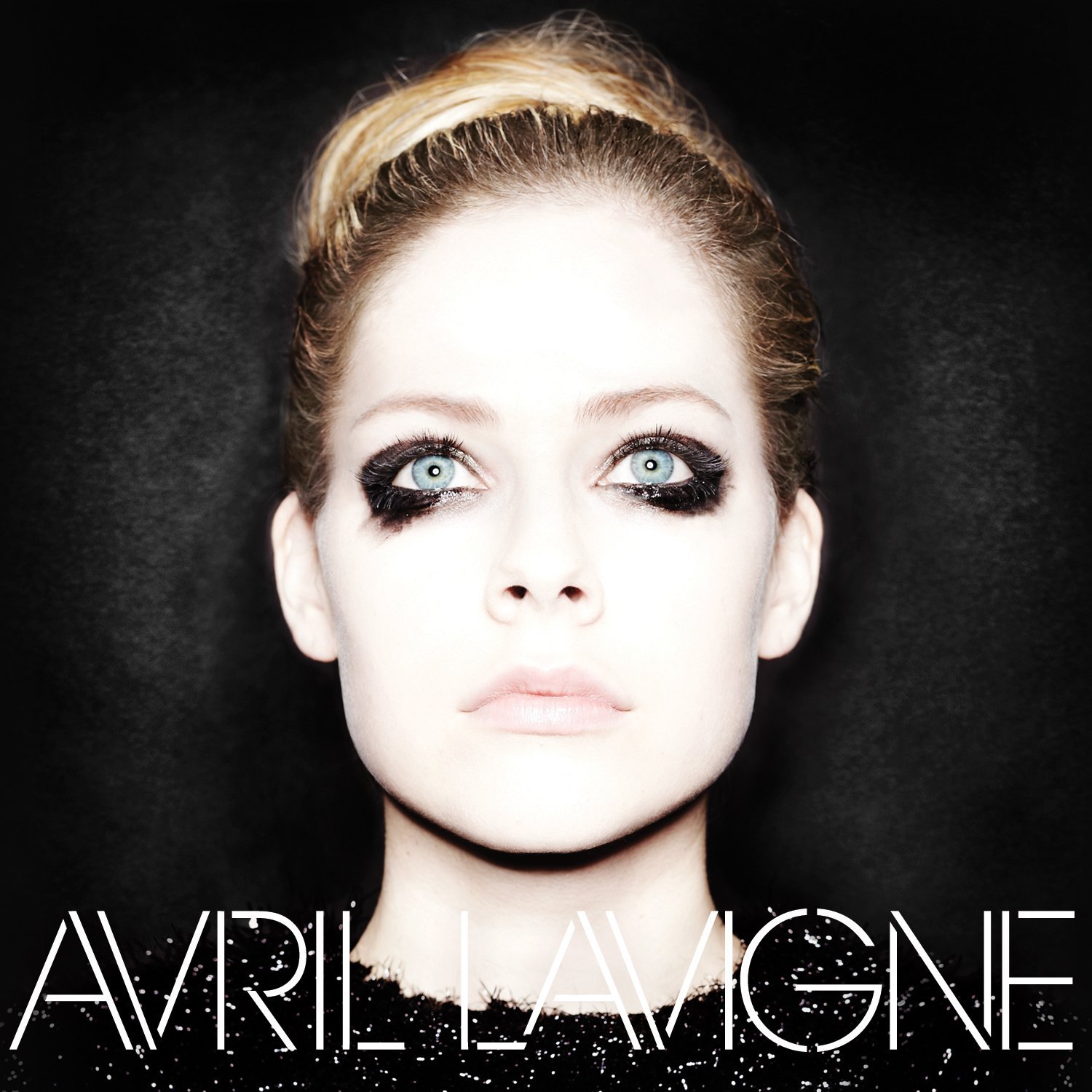
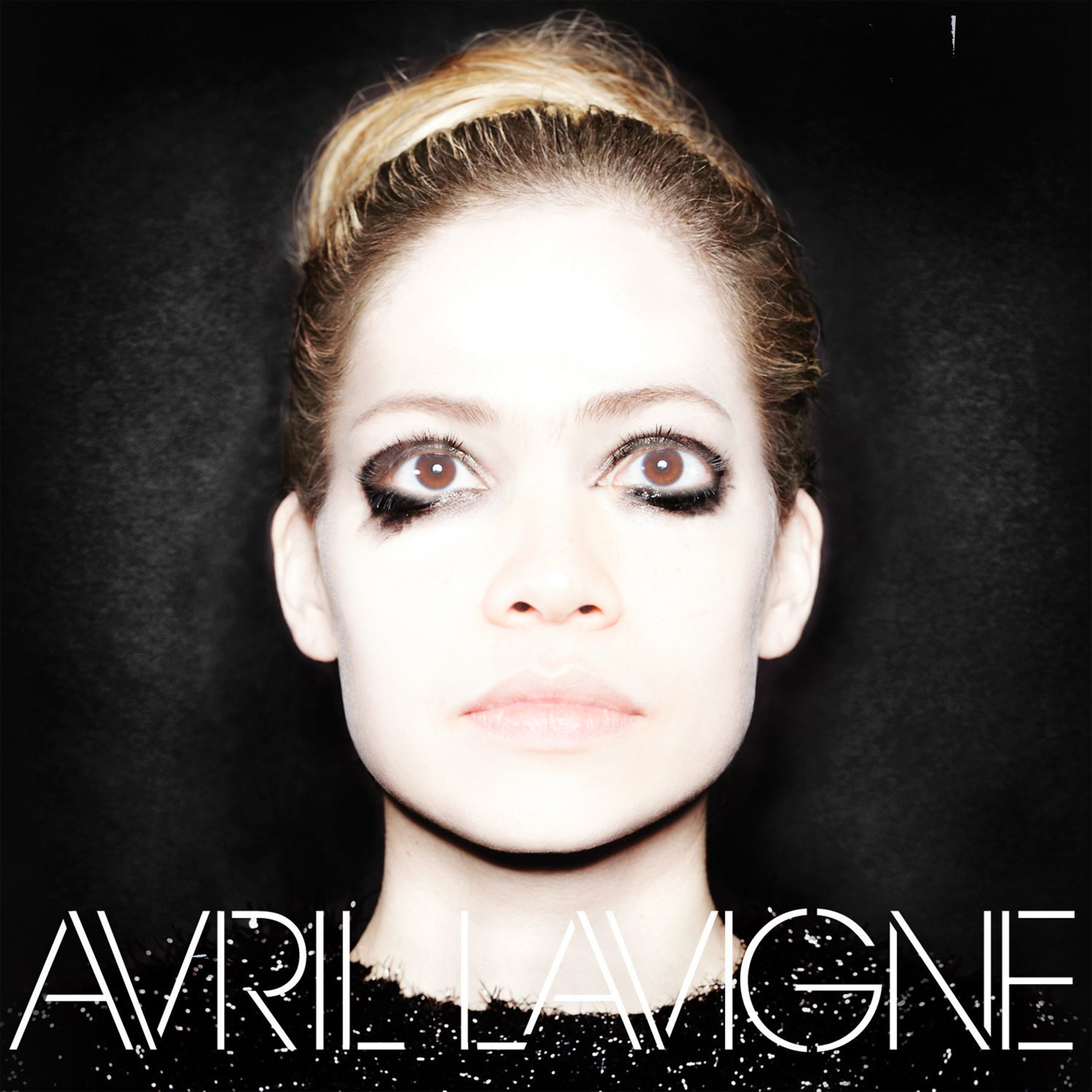
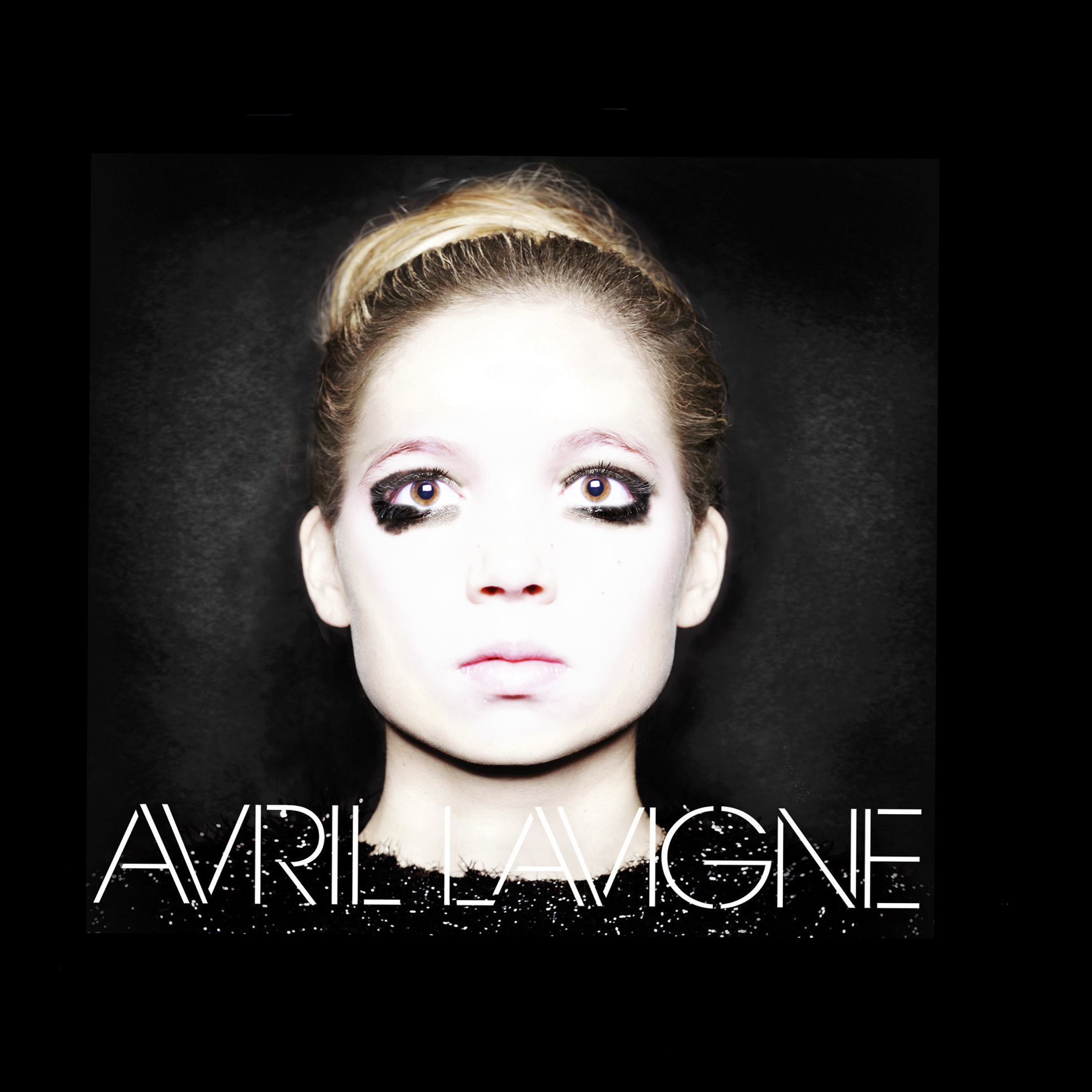
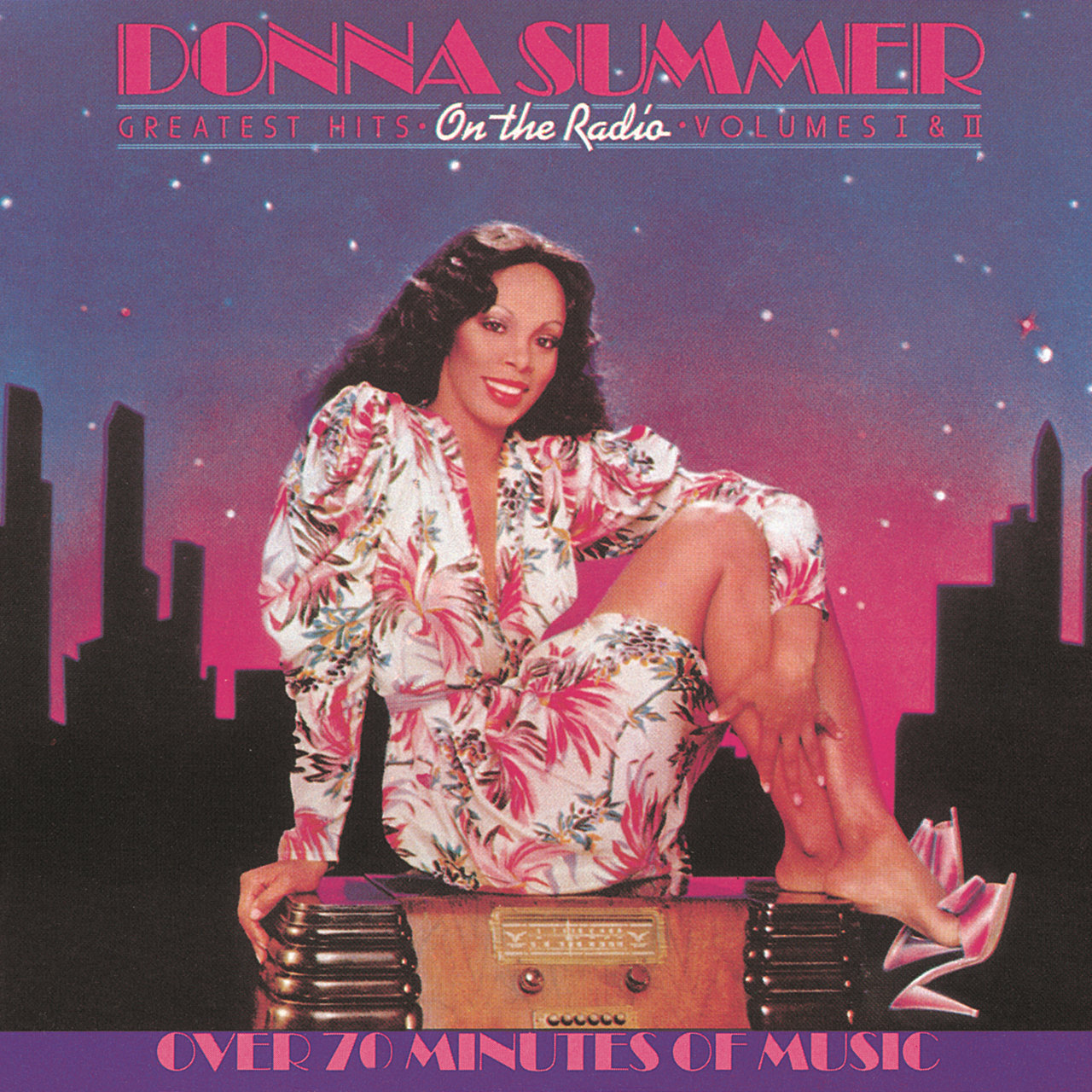

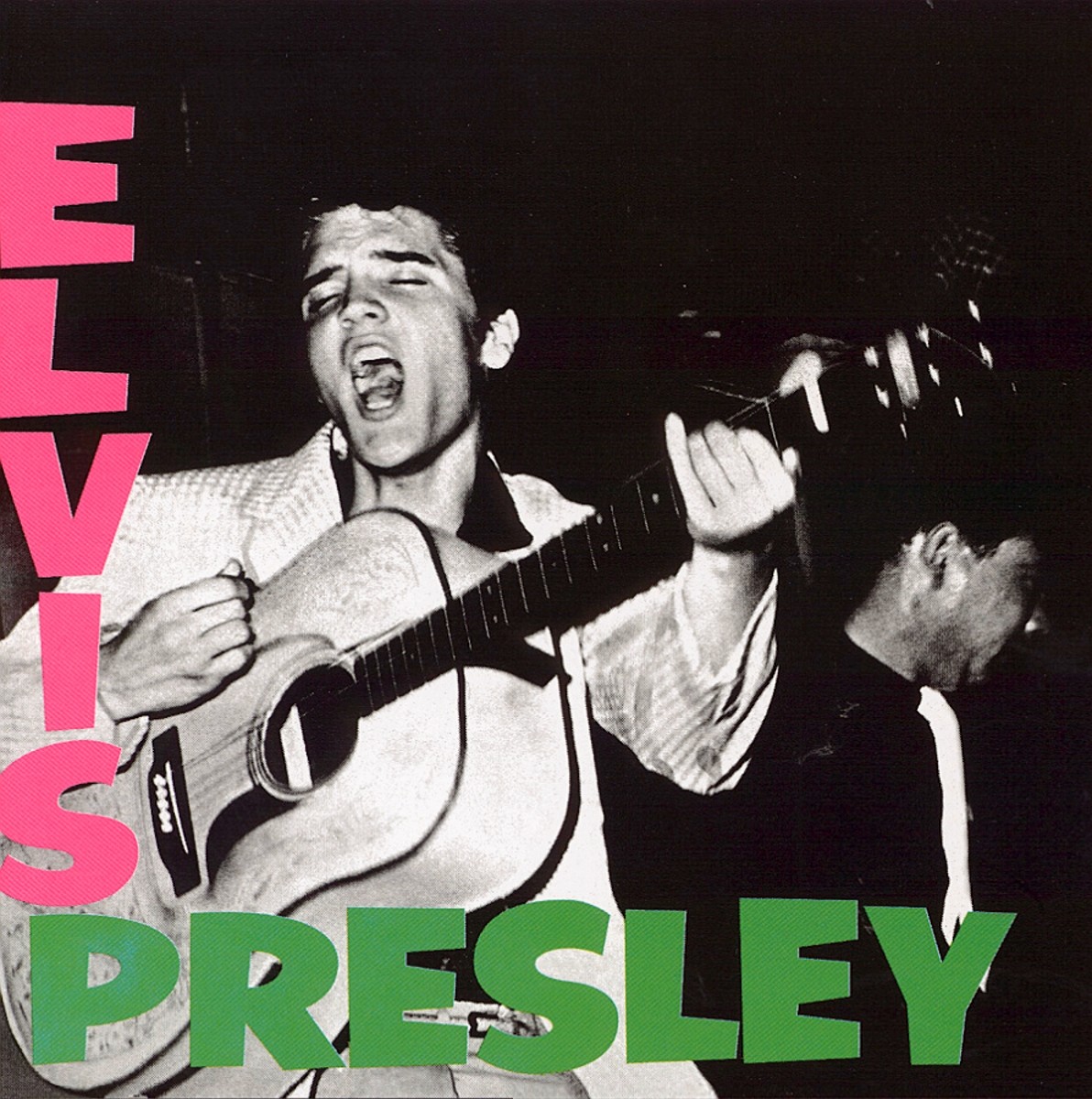
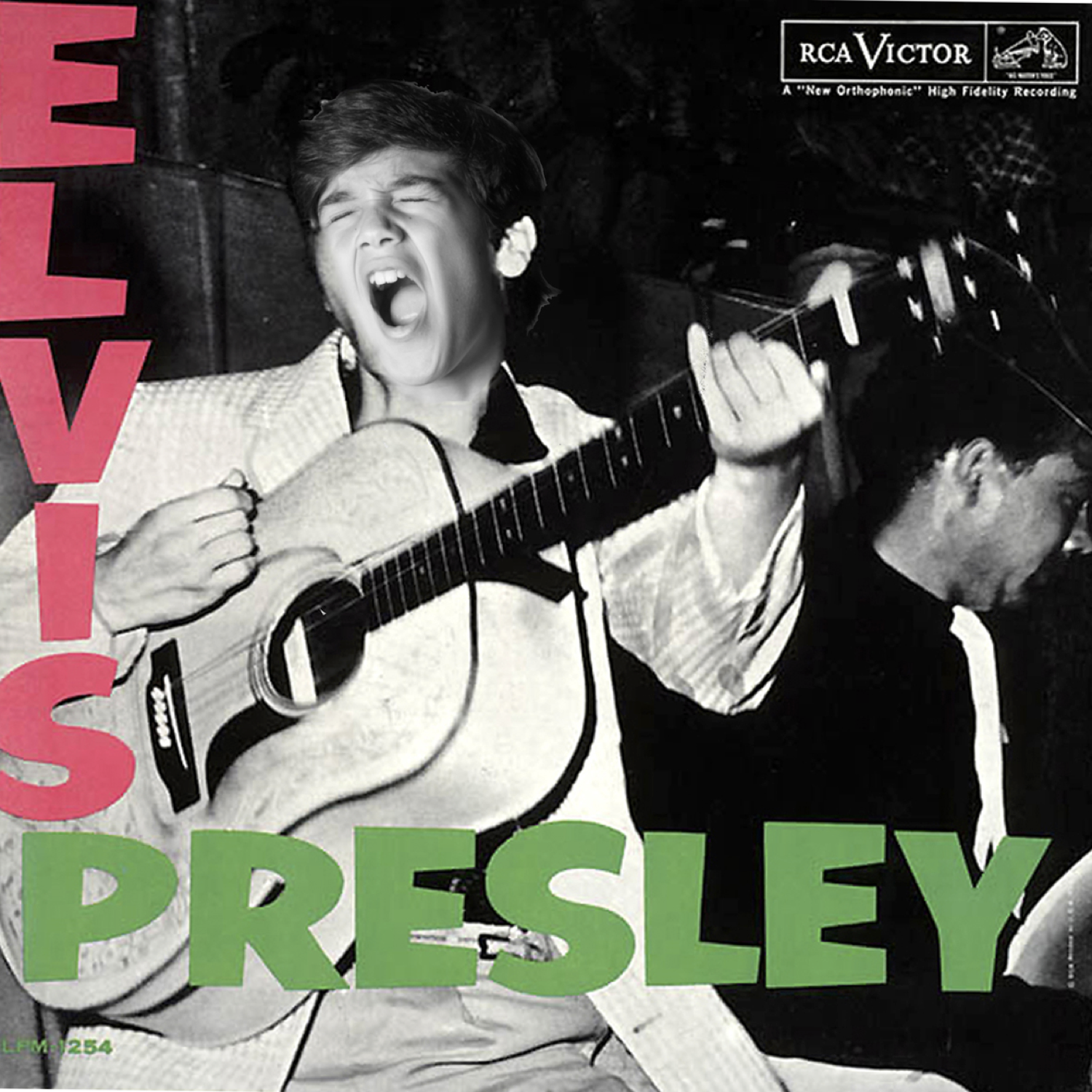
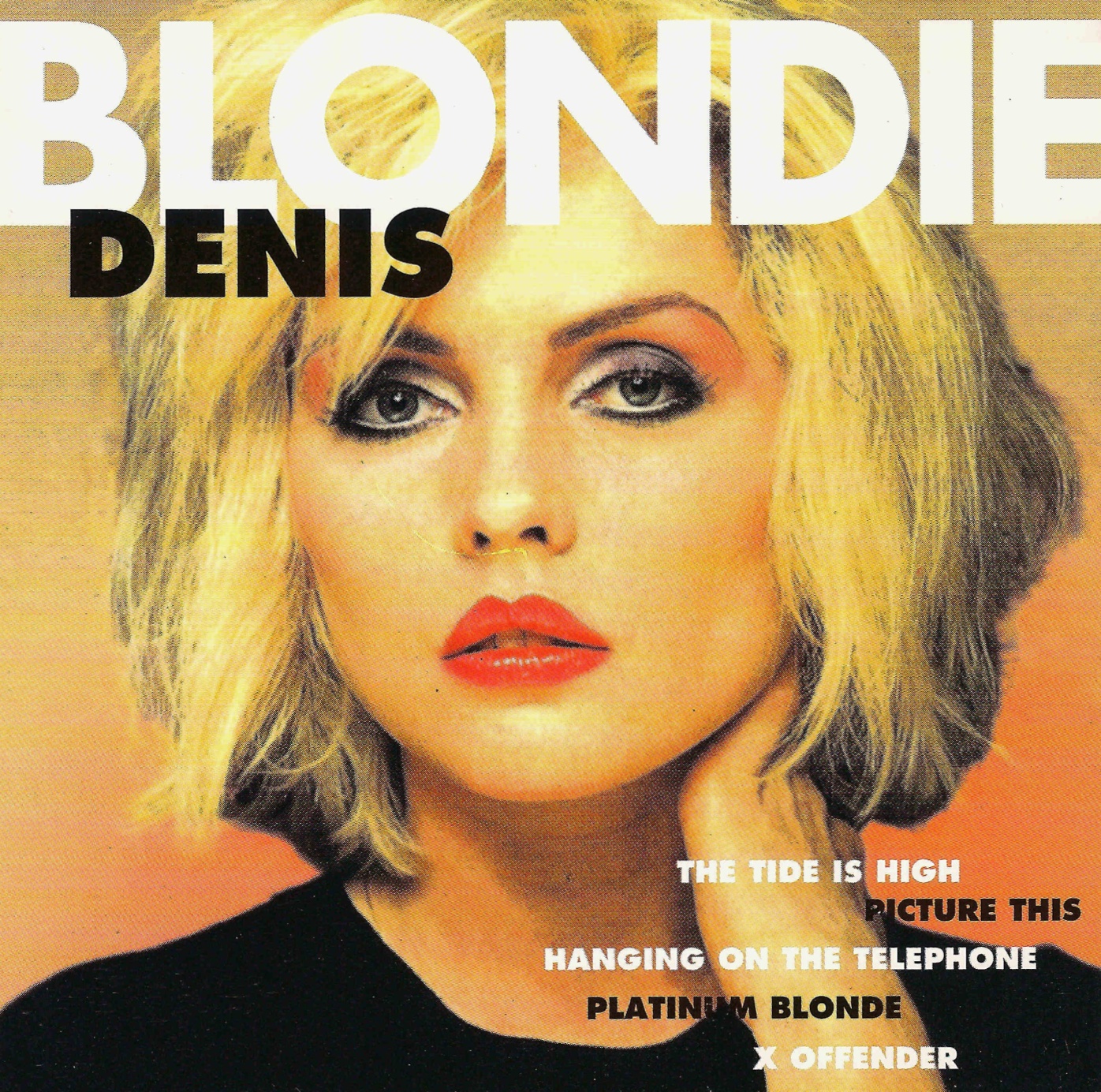
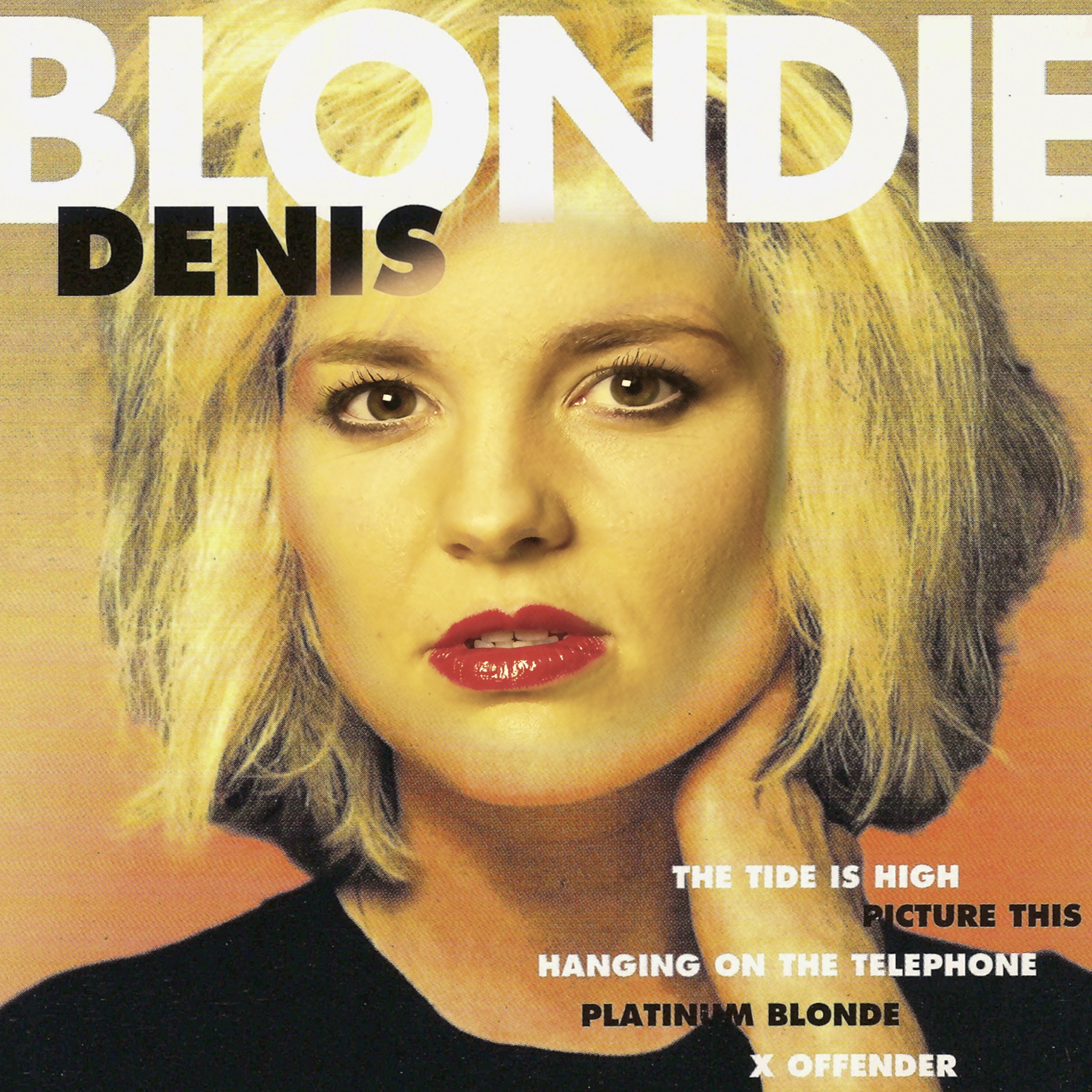


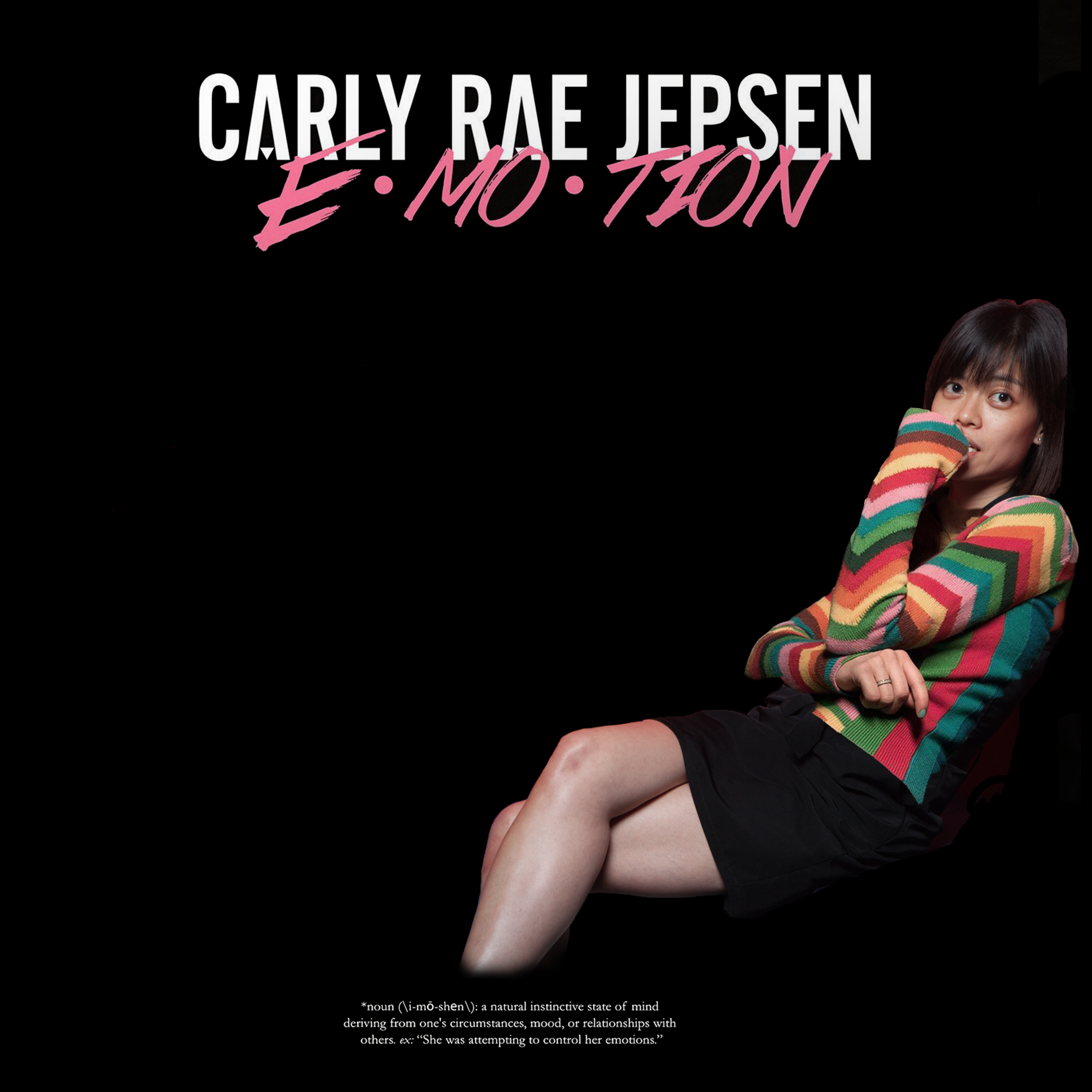
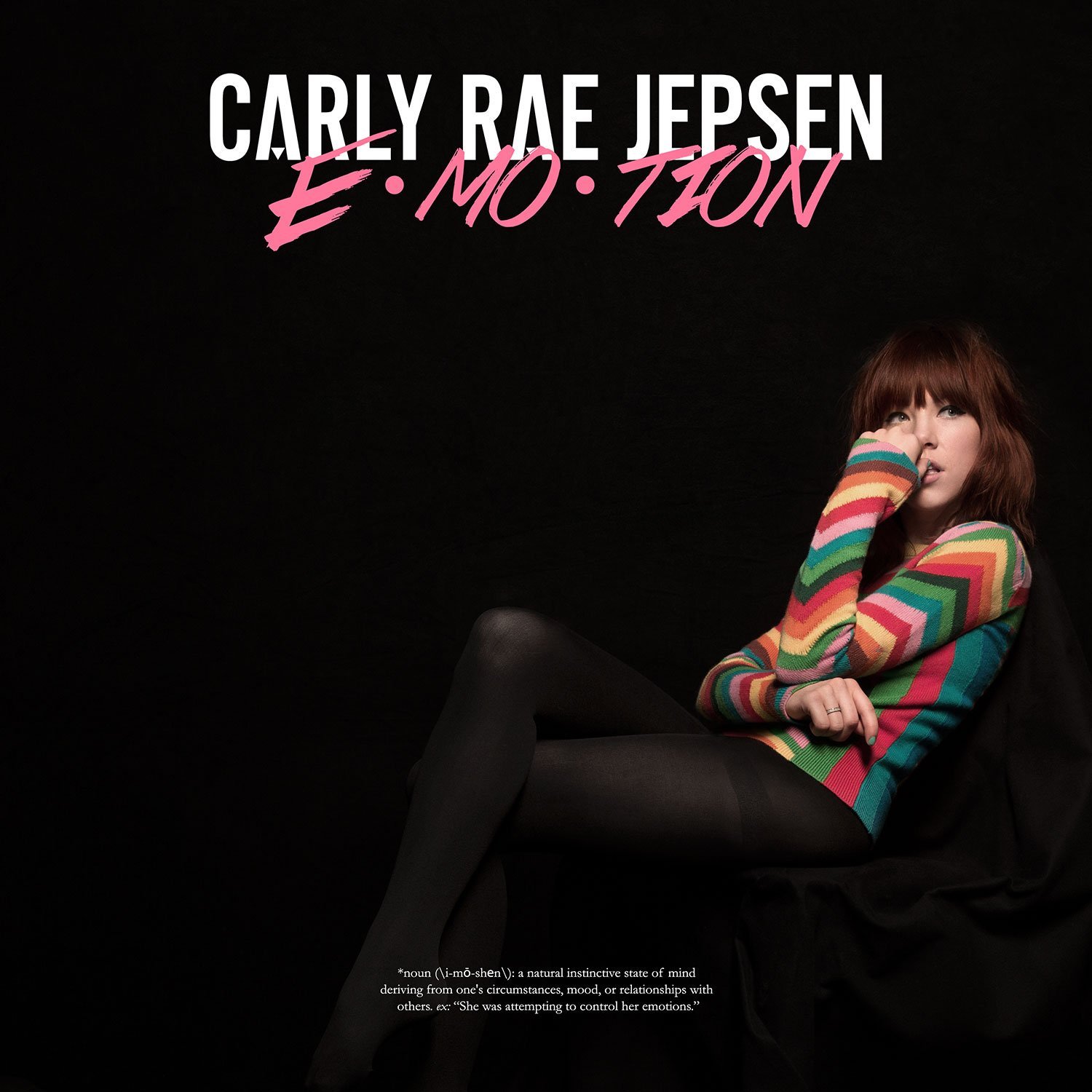


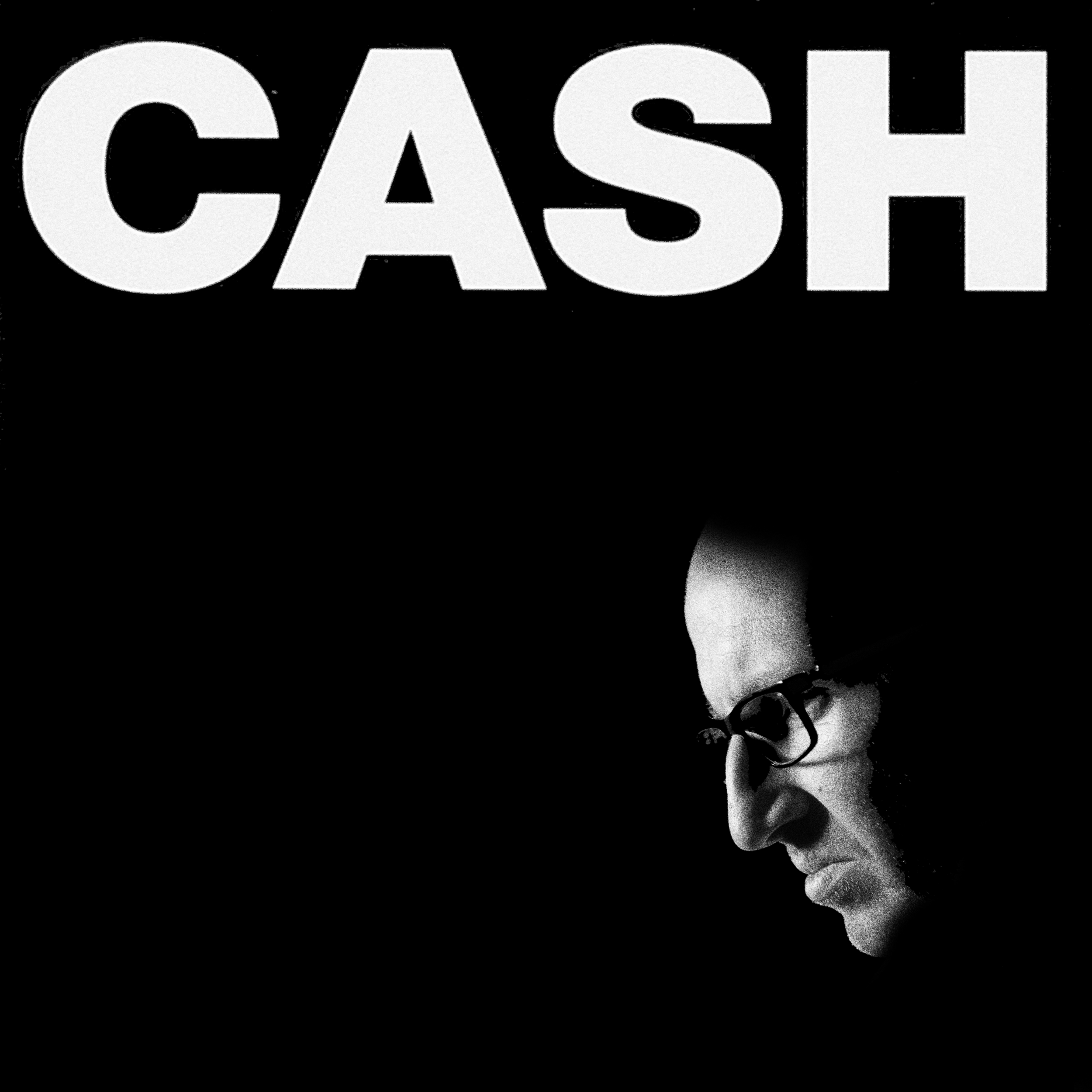
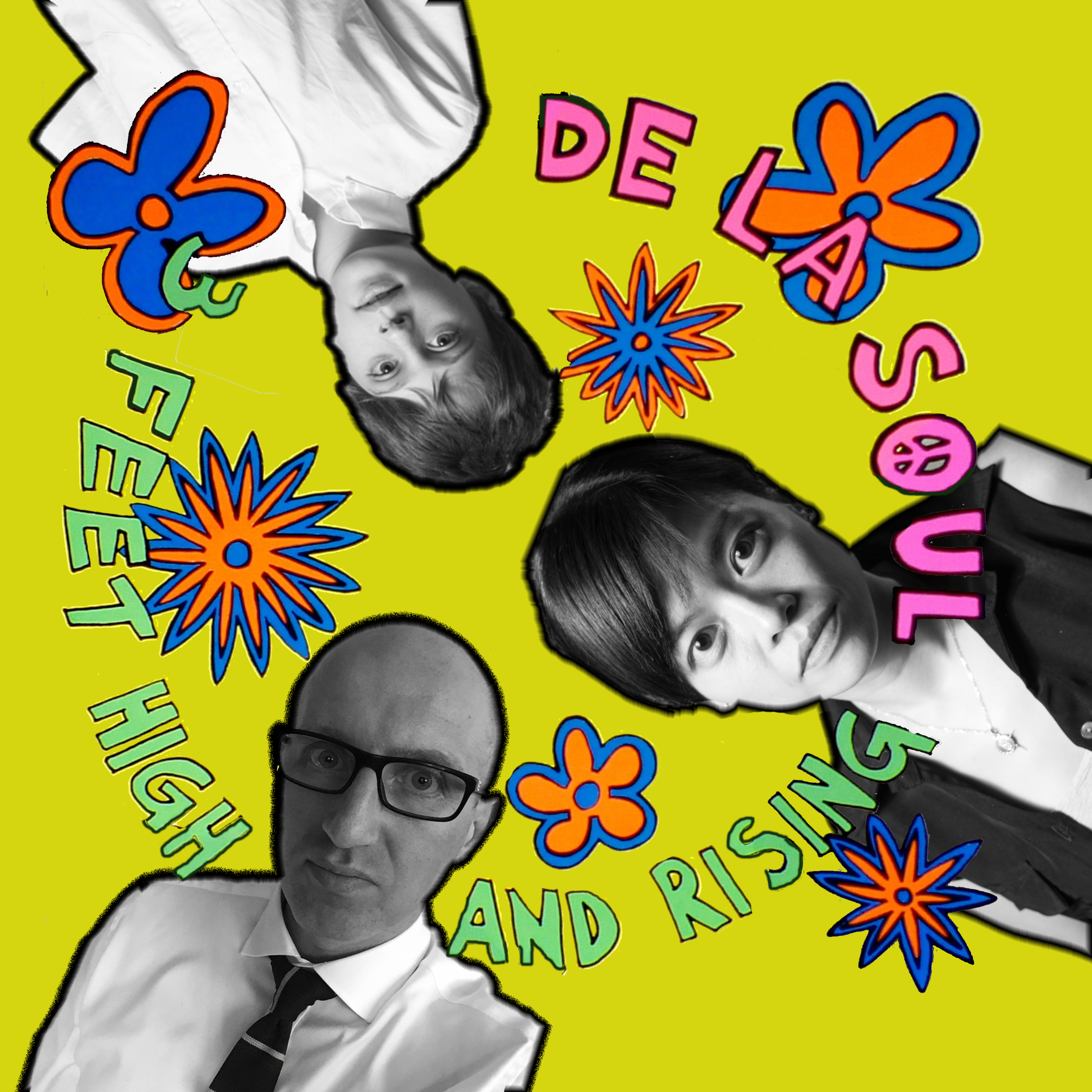

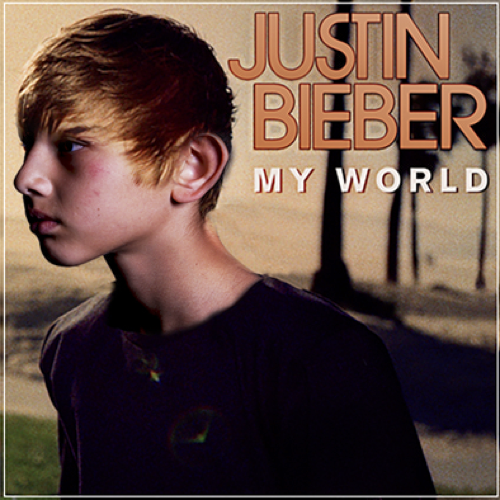
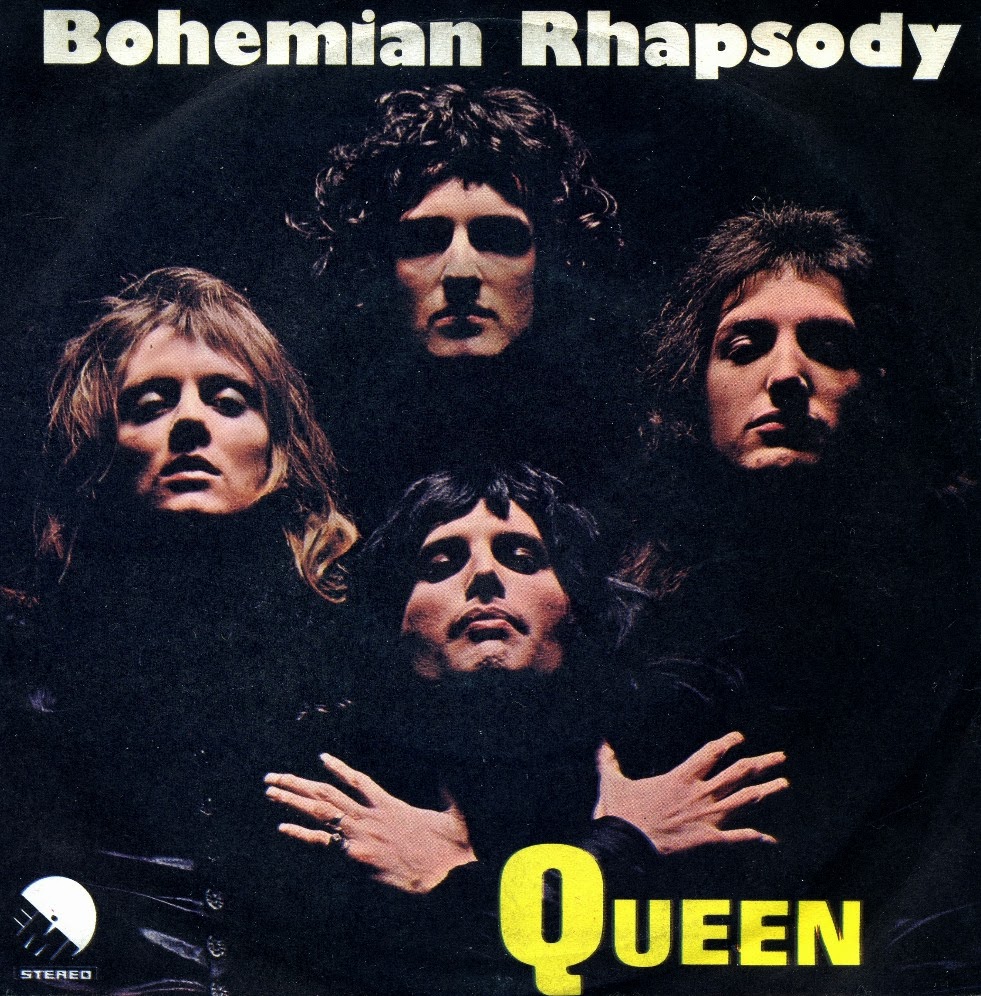


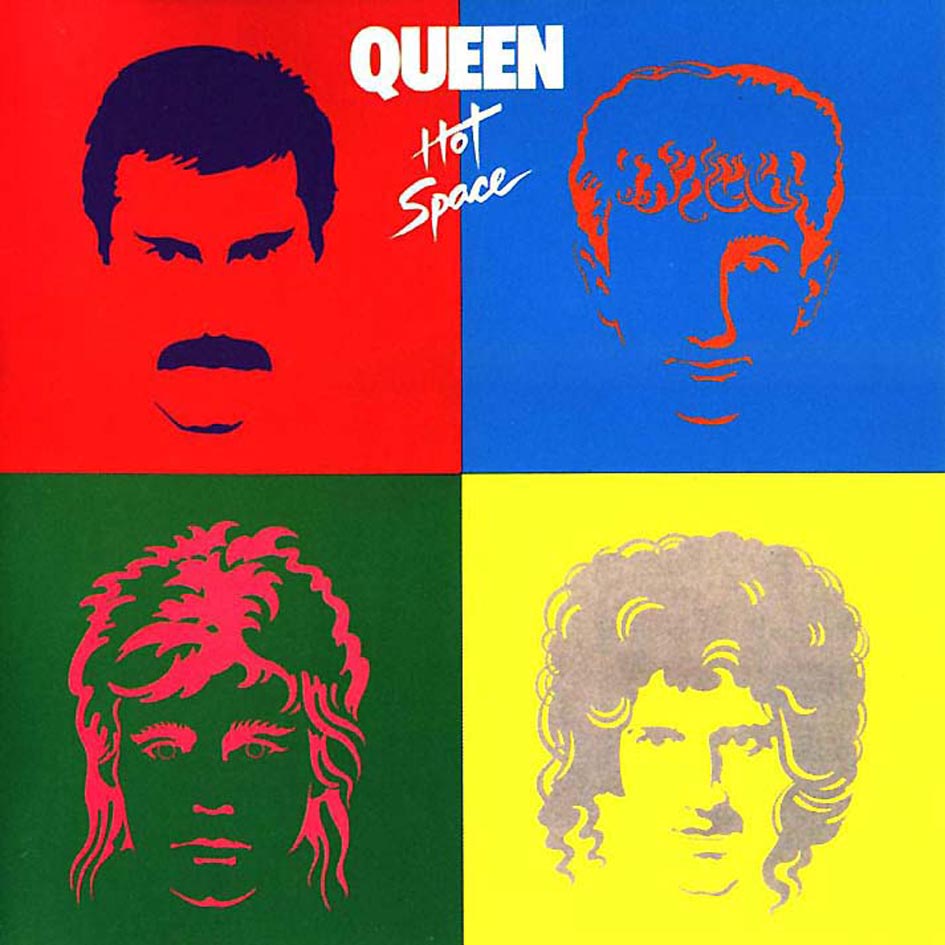

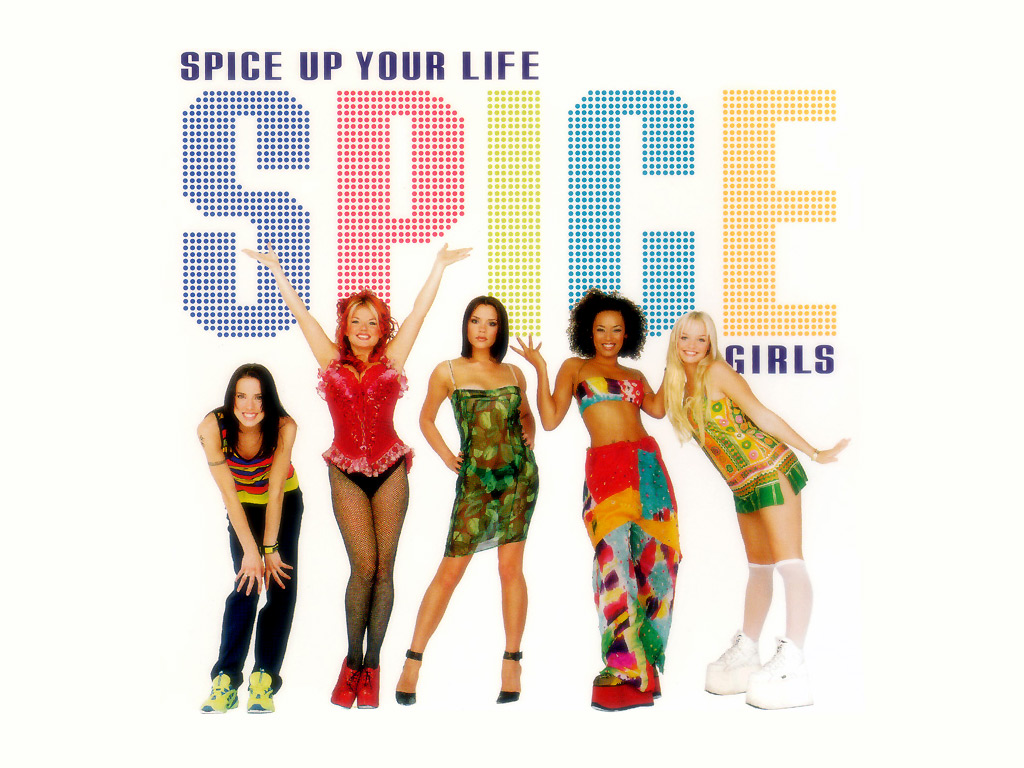

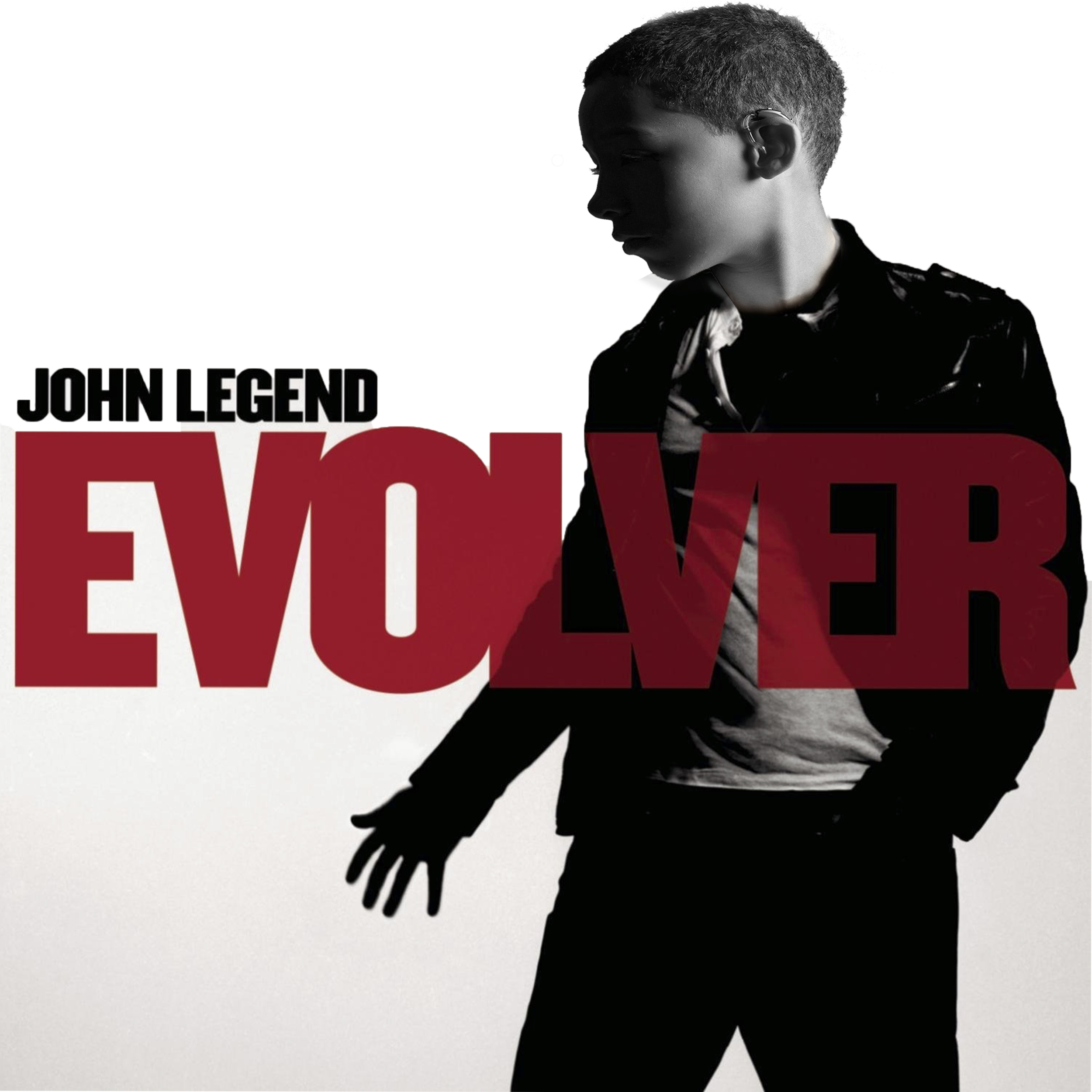
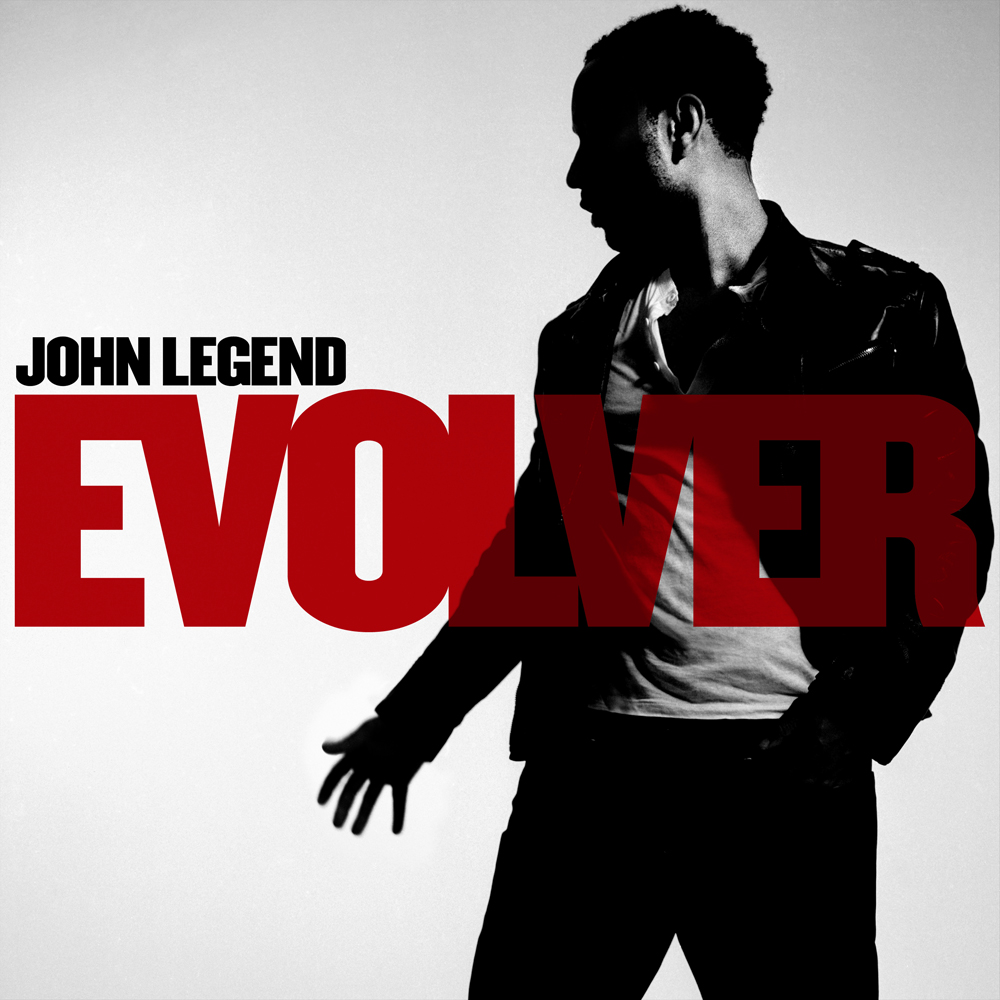
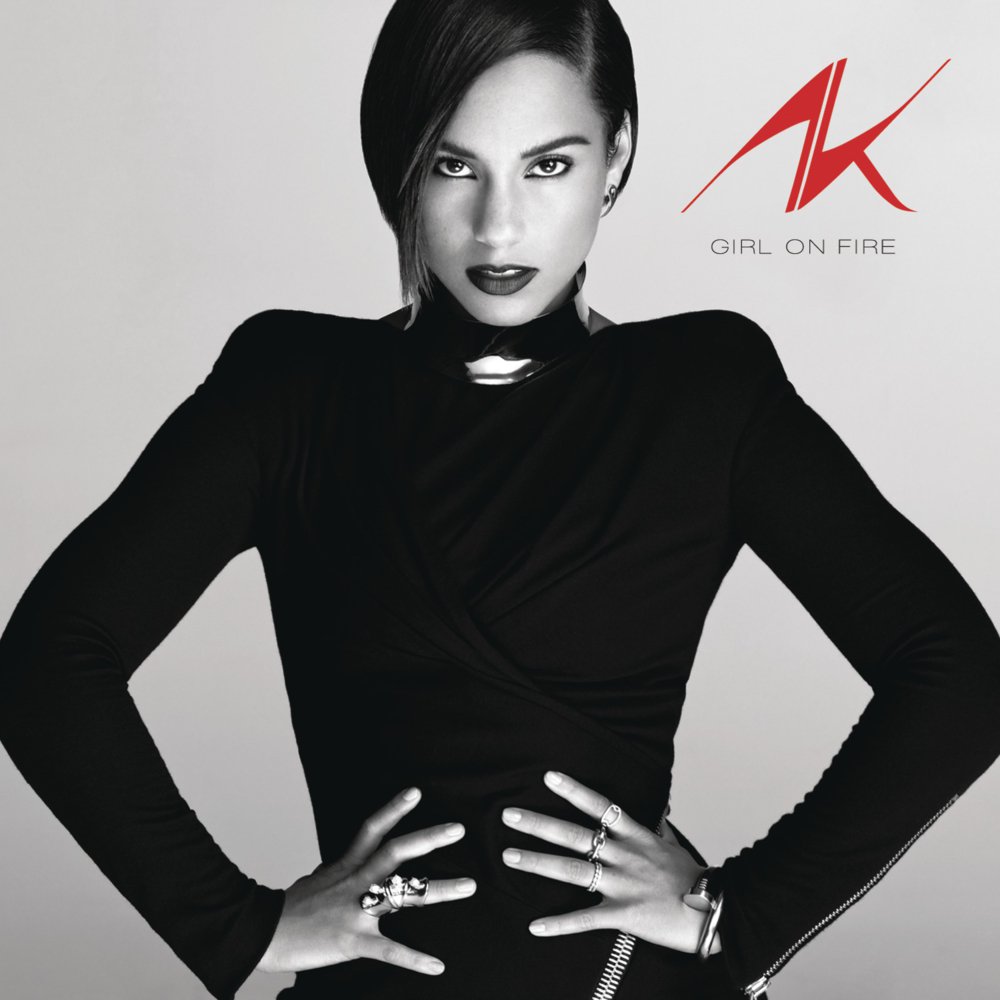

The learning for me (any teacher starting this afresh) would be to get the skills set first and then create your own. I used about 10 different people and worked alongside the students to practice how well they could adopt what I am asking them to do. I had to remember that 99% of these kids hadn't even seen Photoshop let alone used it for anything other than adding a layer or text.
In the gallery you can see that the there are a few different styles of mine (Johnny Cash, De La Soul, Carly Rae Jepson, Blondie, Kay Perry and Queen - Bohemian Rhapsody) that used different techniques that the children would encounter on the day. This added a lot of stress to the event in that when you support the children, you need to adjust your thinking to the outcome of the album art itself every time because they're all different.
Some ideas for next time:
-don't do it in one day, in one sitting. It was very difficult to get the children enthused to do the project after they had been working on it for 4 periods straight.
- spend more time on curves and colour blending/ opacity and masking from layer to layer. Many of the kids just needed their work to go 'wrong' regardless of unlimited undos and the 'History' tab. They needed a scrapbook of their image and their album art.
- Photoshop is daunting. The vast menus and depth to photoshop all on one page is overwhelming to many. Focus the learning for students on a tiny section at a time. Layers and effects can become blended into a mass mid-lesson brain freeze.
- don't be afraid to get kids to learn by rote. Some things in Photoshop just 'are' and somethings just need hammering out. Again. And again. Looking at you select/de-select. V and Command + D are your friends.
- Keyboard shortcuts. Wow. Just invest in either a keyboard skin if you're going to do this for a few years or a really good laminated pamphlet to suit your project. I used both of these (I used a third but didn't suit the videos I was using) as I used Phlearn.
- Use Phlearn. My god this is a Mecca of online support for Photoshop. Just search inside the channel. I also leant heavily on Reddit/r/Photoshop for other personal Ps guidance not for kids.
The Photoshop unit itself was a fantasic learning experience for both myself and the kids and the end reults got a lot of laughs and, allowed us to play this music in class all day instead of Imagine Dragons on repeat. I can't wait to do this all again.
MinecraftEDU
The link below is from my channel and media resources are findable from there.
Stop Motion Animation
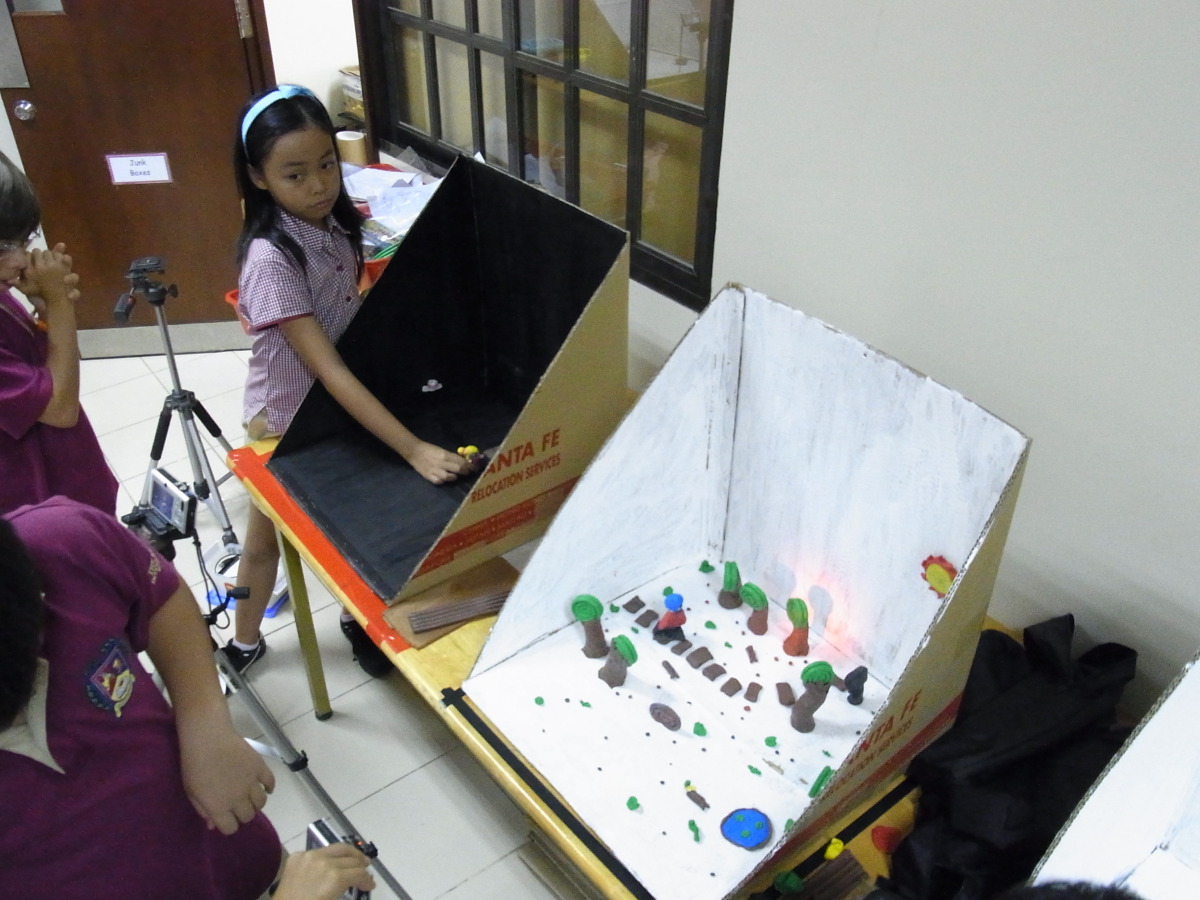
















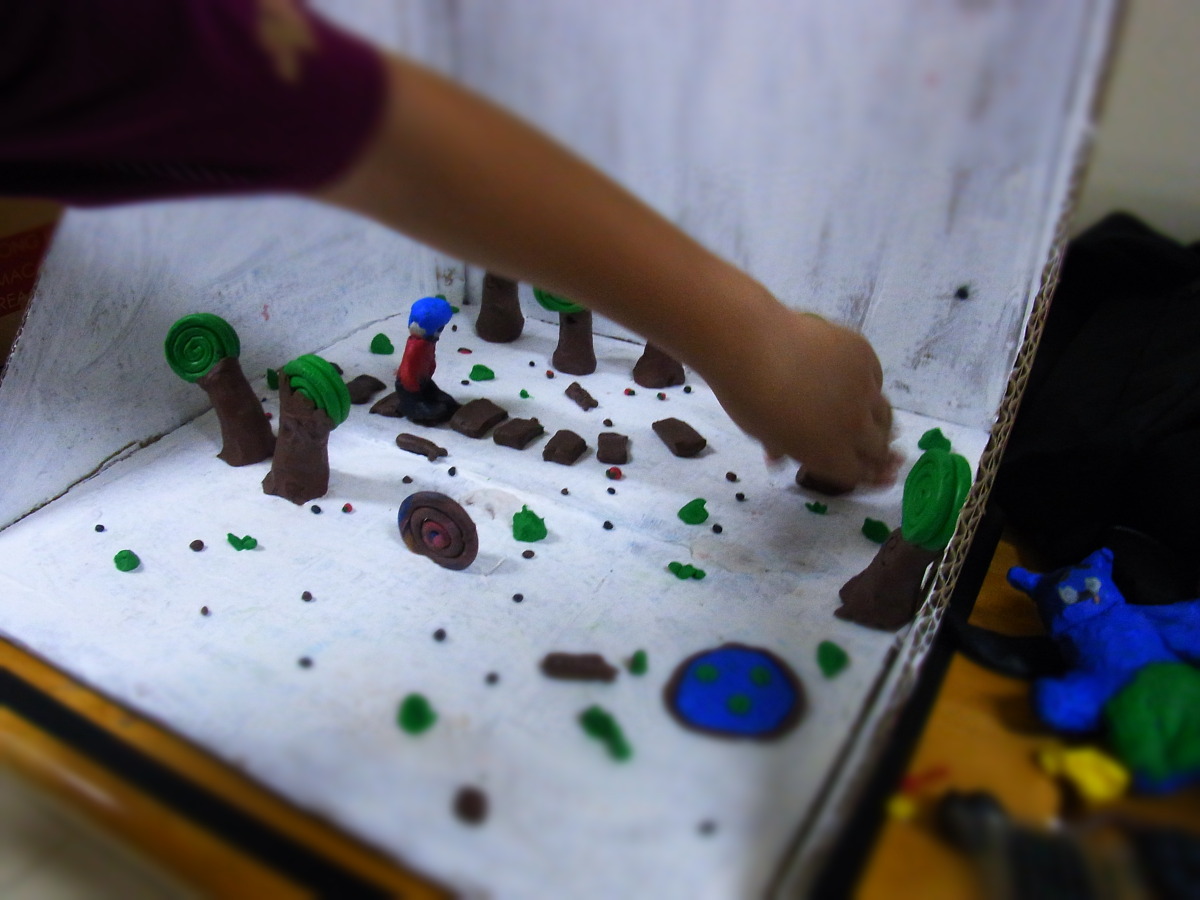

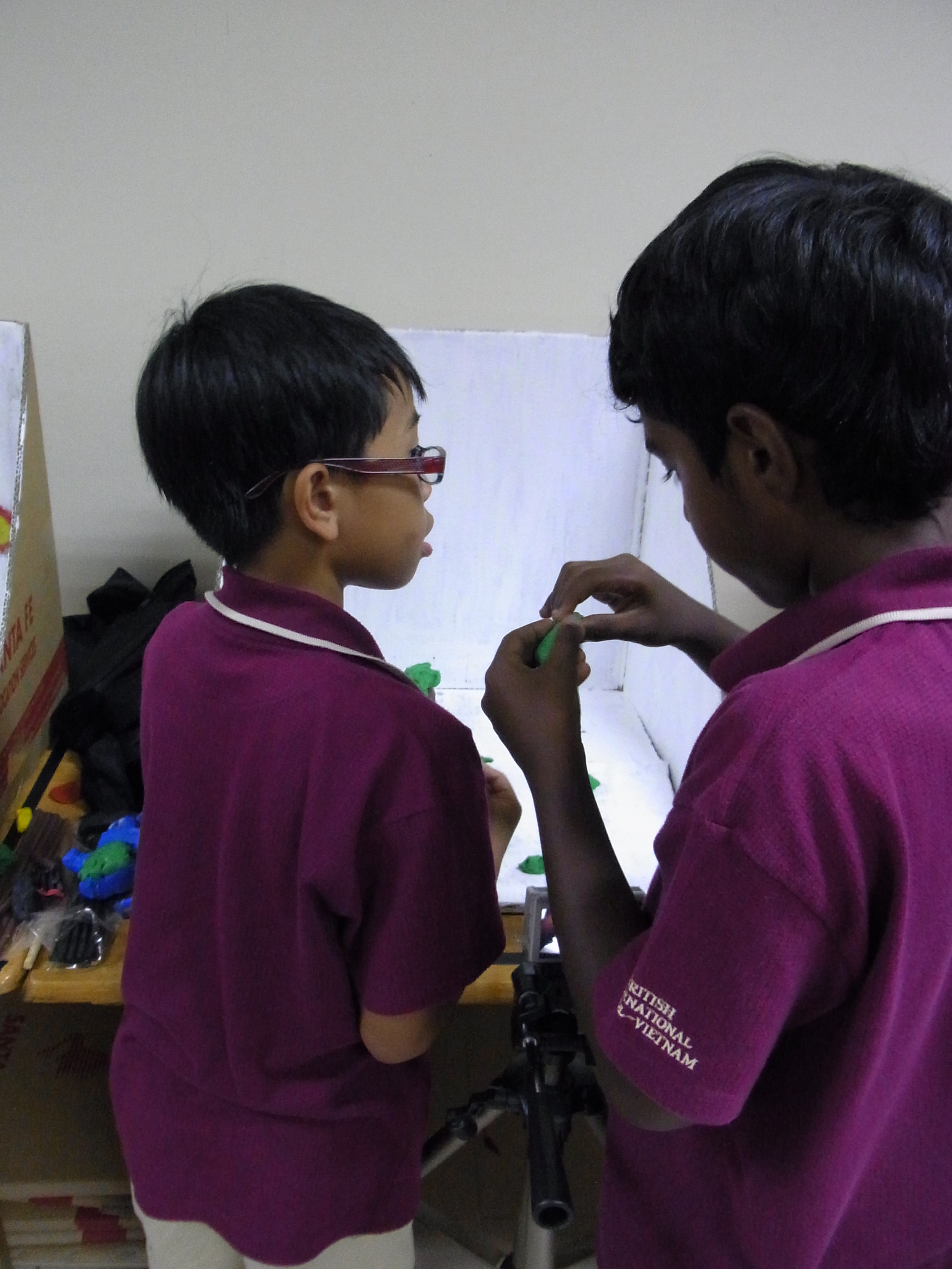

The videos below are from my Year 5 projects that pop up from time to time. The last set of Year 5 children who were as creative a group as this was several years ago and it's been a while since I've had the pleasure of delving into a fully blown animation project since. It's not always viable to undertake such a long term project as this as it usually requires a lot of children to be as confident as the next class (especially in large school) and continuity can be sustained hence why it's been a long time since the last project. Soon, soon...
it is about James and the giant peach but changed a little. it is clay animation,we used movie maker to combine all the pictures together.the song is Kossy sisters ill fly away.
Shortened story by Jacqueline Wilson - Mum Minder
Year 5 Animations at BISV with Mr Daniel's class. This took about 8 -9 weeks in total with a frenetic ending as usaul with all video editing and re-editing of transitions and audio. Not bad I think considering they only come to my ICT lessons for an hour a week!
The prince and the corn Elyse Sophie and Mirko final edit an adaptation of the Princess and the Pea by Hans Christian Anderson.










