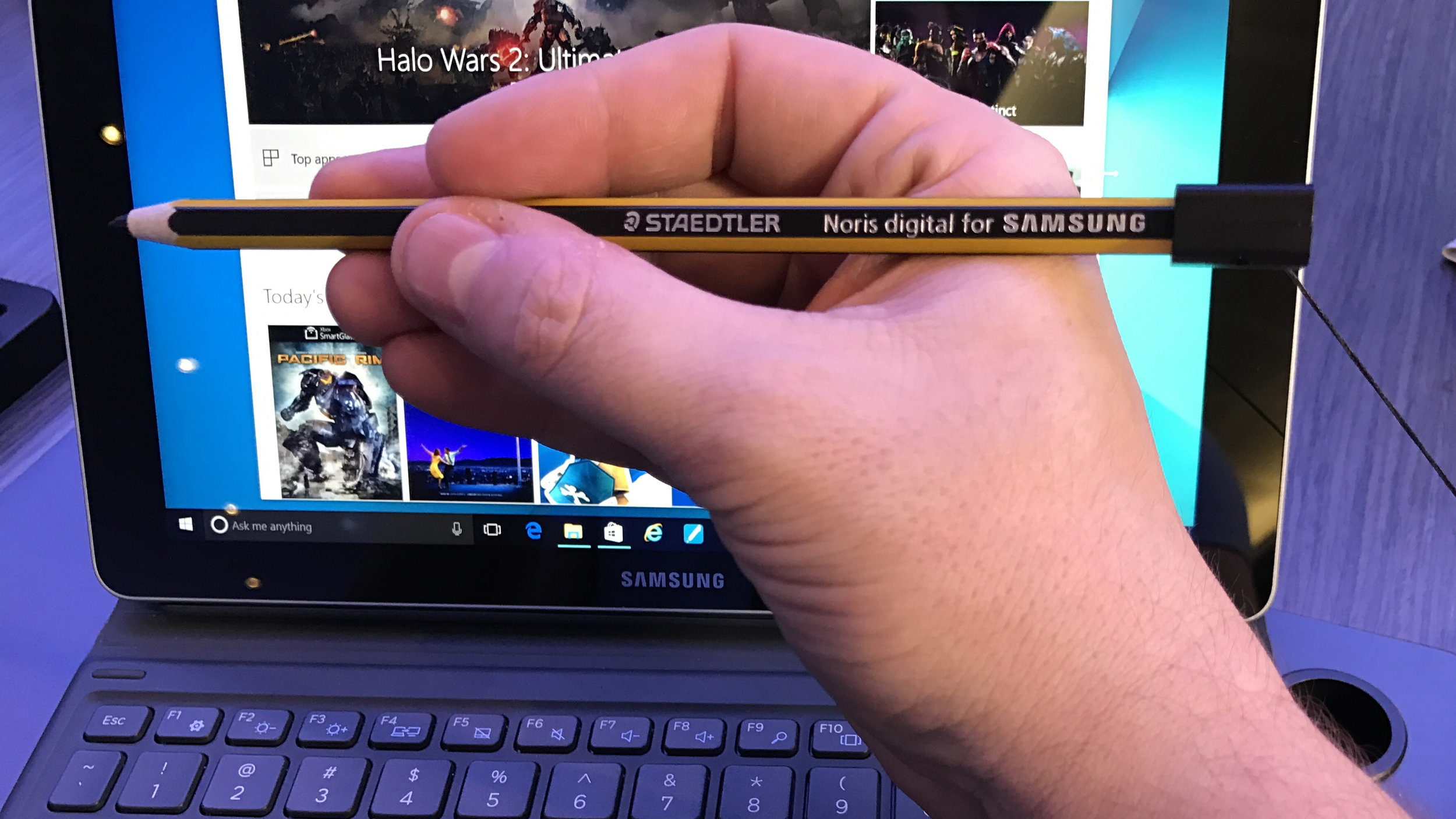Seven years ago Microsoft produced a piece of vaporware called the Courier. This was to be a see-all-come-all device that would allow you to drag and drop messages, media, maps and create a livejournal in digital format. It wowed all who saw it. I was one of them - I thought this was the device of all devices and something I could really get my teeth into alongside students. Remember this was 2010 - the iPhone 4 was barely here and other devices such as PDAs (whose lives were coming to an abrupt end (2012 post-mortem) could only dream of doing things this was purported as doing.
Sadly, the Courier never came to be. Satya Nadella took over from Steve Ballmer in 2014 and it seemed that all of a sudden the Surface took hold after the rushed out Surface RT debacle. A device that was widely lambasted due to Windows RT. In practice Ballmer wrote it off whereby Microsoft almost halved the price of the devices and lost hundreds of millions of dollars as a result. However, in 2014, the Surface 3 and Pro 3, became the Courier in a 2014 type fashion - minus that foldable, twin screen journal-esque look (Samsung displays have only achieved this in 2017). It was a shame that the fold wasn’t there - heck, I just wanted that intuitive sharing mode. Moreover, the stylus was the defining accessory and OneNote became the software that we see in the video. Single screened, single software and multi-modal - it’s neither the journal we saw nor the tablet (iPad) we know. On the surface we see Windows 10 however two menus down inside Win10 we see XP. Quirks and annoyances aside, I like the concept. The pen is the crown here and as a tech integrator this potentially melds lots of fields together once you come out of OneNote mode.
Styluses we've tried including the Wacom jotter that sends handwritten notes to your device. Not here is Paper 53, Adonit Jot or the many, many fat-ended, pseudo-finger type stylii.
When I presented with a few colleagues last weekend at FOBIT about the move (in our school at least) from solely typing into a device, that drawing on the screen has shifted from the basic slew of mis-matched jumbo-nibbed styluses we have seen in the last few years (both passive and powered and not including Wacom slates) to a fully functioning, Wacom precision input, we were heckled with a range of counter arguments. All of which, come from a place of either: my school would never allow this, an iPad can do the same thing, we want typing only and not reverting to old-school analogue methods, staff need to type and not write and, as our CEO had talked at length about our school’s ethos of using technology as a 1:1 school to harness future uses, we were told that we contradicting each other. The mentioning of change conjures funny reactions in the most unusual places.
We were also told by the audience that the device, such as an iPad, is the device of choice that children use at home and, that, it [an MS Surface] cannot represent a learning pattern that builds upon familiarity - read: constructivist learning. This last point is something I will dissect here as the presentation at the time was not the forum for confronting this in front of 50+ people and, in my section, I was talking about the uptick of touch screen and pen enabled ChromeBooks a newish and very promising avenue when you closely follow #GoogleEdu and it’s rapid out via it’s changelog.
The presentation went something like this: Presenting pen enabled devices, what it means for our school, how our senior school is moving forward with MS Surfaces, how we, in the junior school see the benefits of pens/styluses. Demonstrating the differences between juniors and seniors: that we use Google Drive/Classroom workflow and that subject areas in our school are so varied that an additional digital input is required on a device. Note: we’re not excluding iPads nor keyboards.
HP EliteBook 2-in-1 Pen enabled Windows 10 with Photoshop and Dock that sorely needs an SD car reader
We then showed how our staff are working with Surfaces in this trial and that, while the Surfaces may not suit our needs 100% due to workflow/ device issues, we see the benefits of being able to draw to some kind of surface as humans have done for millennia regardless of whether it’s a digital surface or not. Finally, we closed with the pros and cons of the MS Surface as we see it right now and how we see the potential this type of device has over, say the iPad for these reasons:
Notable differences here, and this isn’t going to be a full-on stylus review, is the added features these styluses have over the Apple Pencil. The Apple Pencil is a phenomenally accurate input device. To be able to draw and sketch in the way you can on the iPad is fantastic. It’s precise and it allows you a sense of freedom the iPad has never had before due to the pressure sensitivity. However, the drag on the glass is poor. The nib is very hard for the glossy screen to gather any purchase that for smaller children with limited fine motor skills this poses issues.
The top of the pencil has a cap that is magnetic and keeps the lightning connector at the top covered unnecessarily. In fact this design choice, while i understand it, is, in practice, poor for functionality because this is where you have to charge it. Why not just have a spring loaded shroud to pull back if hiding the connector is so bothersome? Charging this pencil is a pain because a school setting as the removable cap is redundant and you’d need a station solely for Pencils to charge (Bretford would sell you one for $$$s). The other off-putting features are the lack of eraser (paper 53 managed it), battery (as above) and right/ secondary click (even if this was a shortcut or, as in the Surface pen, a macro button) make this unsuitable for everyday school use. Finally, it’s tubular, has no clip-on function or storage features making it rollable and, inherently lose-able.
The feedback from the conference right there and then was indifferent. It was indifferent because the vast majority (a show of hands) had never used a stylus beyond the Adonit style, soft nibs or Apple Pencil on an iPad pro. They therefore had no comparison to make from say a Wacom digitizer to the S Pen to the Surface Pen. And, we can tell you right now, the drag on the glass of the Surface from its stylus supersedes the Wacom and their digitizers purely because it’s able to slow the hand down while it’s making contact with the glass - this includes our comparisons with a $3000 Wacom Cintiq.
Our students at some point will have to/ want to write on these devices (look at the opening menu of, say, SeeSaw there is a draw option - what are we to do, continue with our fingers?), therefore, with a slicker nib on glass standard the writing and control is going to be poor for a Year 3 child. The new Digital Norris by Samsung and Staedtler offers us the option to give our children pencil grips , providing it offers the same functionality as the Samsung S Pen, we have a road leading to a solid hybrid OS (Chrome/ Android) that is quickly becoming on par with both Mac, Windows 10 and iOS. And, no other device manufacturer offers both desktop and mobile natively.
Think broadly about what a student does during the school day, they are all taught to spell, write, draw, annotate in equal measure from a vast range of subject areas that a keybaord is a stumbling block. Take Chinese, Music, Art, Drama and PE. How are we to type text to convey the message of character strokes, notation, draw, paint and create over digital media, storyboarding and direct, say, the strategy of invasion games? This is where you need a stylus/ Pen/ Pencil to interact with the screen. You can use a finger however it’s about as much fun as drawing with a mouse.
Let me clarify the vision for hardware for our school: We are 1:1 school with, more accurately, 1.25:1 from year one to year six and more so from 7 onward. This device will change continuously over time. The device must meet the needs of all subjects, all students and be suitable to transform analogue and digital media. It’s level of accessibility must be low enough that it can’t infringe on the budgets of parents any more than the iPad Air 2 (current entry level device) does at the moment and it must maintain a mobile OS and/or infrastructure. It must allow the students to both type for extended periods, draw and annotate with the use of a stylus. And finally, it must suit our software/ cloud workflow seamlessly.
Currently, the iPad can do this however only if the parents purchase a Pro version with an additional keyboard and Apple Pencil. The price of the lowest package is well over a S$1200 without a case. I’m afraid this is where some restructuring needs to take place and we need to seriously take stock of the fact that the iPad, as fantastic a device for school as it is, is fast becoming a single use device. This is really for another post, however, look around and you’ll see iPads for single uses everywhere. Heck, I’ve just come out of hospital and two devices were used separately to order my food and tell HR how good the admission service is doing. Sure we have niche elements like Cathy Hunt and her spectacular artwork but I think we are at a turning point with iPads. I am now thinking that we only really need around ten apps to get most of our day-to-day learning accomplished and with an additional five apps to cover specific project work. Have a think now, do you use more than ten apps on your iPad regularly? I bet you don’t.
What we doing to address this? Well, staff need a mobile device too. Ours currently (as many a school teacher does) have a PC on their desk and it’s as static as they come. They have a tech allowance that allows them to purchase an iPad every two years. A number of staff don’t buy an iPad with this money. So why bother with the allowance at all? Why not re-jig the numbers and get a fully mobile solution? An independent mirroring device to project to, a screen that allows handwritten text like a SMART board and a 2-in-1 laptop that is pen-enabled. This would go towards our final goal. In fact, I'm writing this on the HP X360 you see above and I wholeheartedly approve this 2-in-1 way above the MS Surface.
And what is this end goal? A digital classroom-sized canvas. All students can interact with each other, in teams or individually. All areas of the class can be see on screens in the class, all areas controllable by the teacher or student leaders, all conversations are open and editable by students in blog style with video/ audio interaction. And, it’s ultimately shareable with with any device in any popular format.
This isn’t far off. Just look at Jamboard by Google and the research done by Liz Burd at Durham and Newcastle (Australia) Universities. We have the devices available, we have the processes thought out, we just need to be smart and open to how this is implemented.