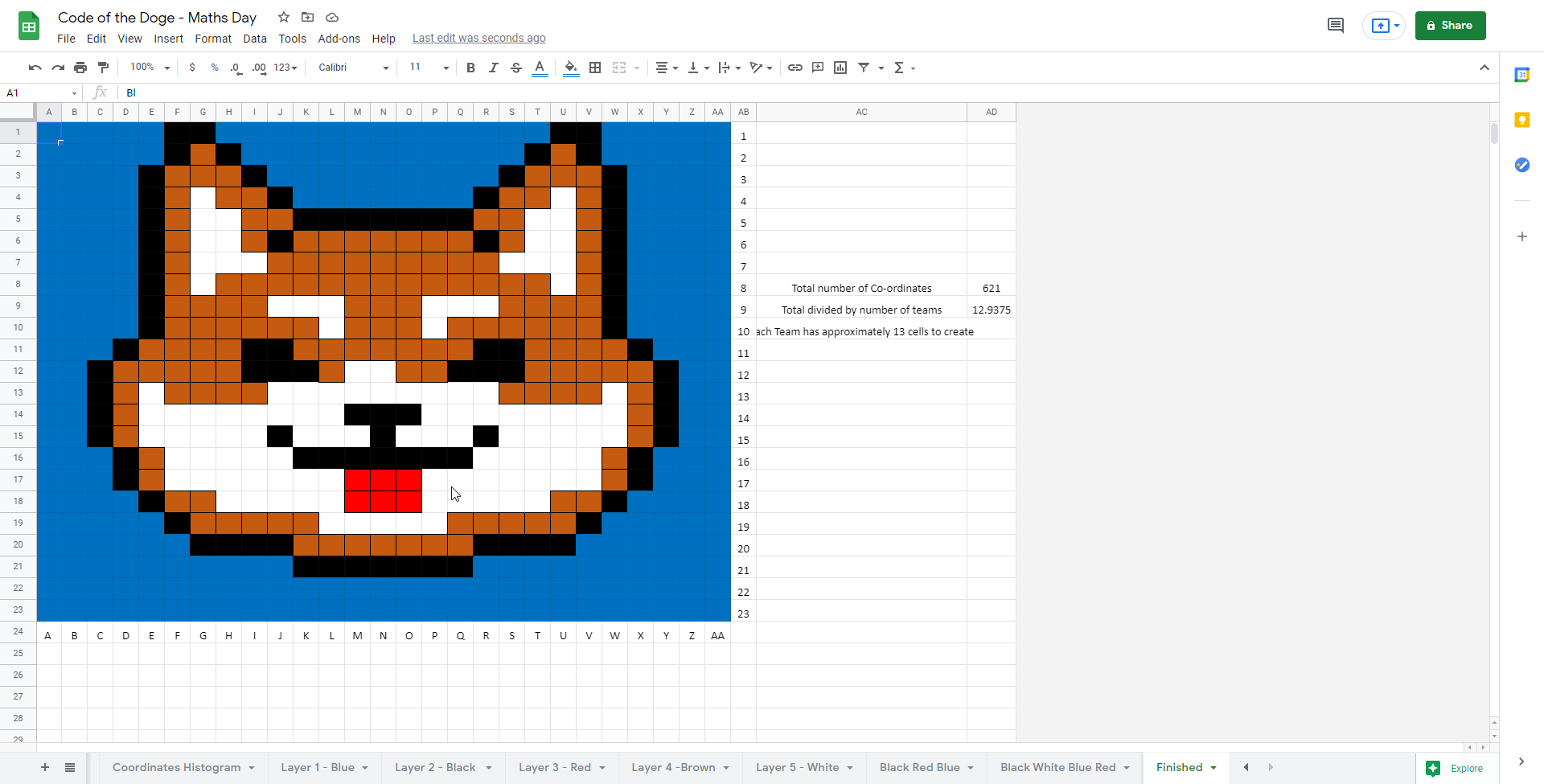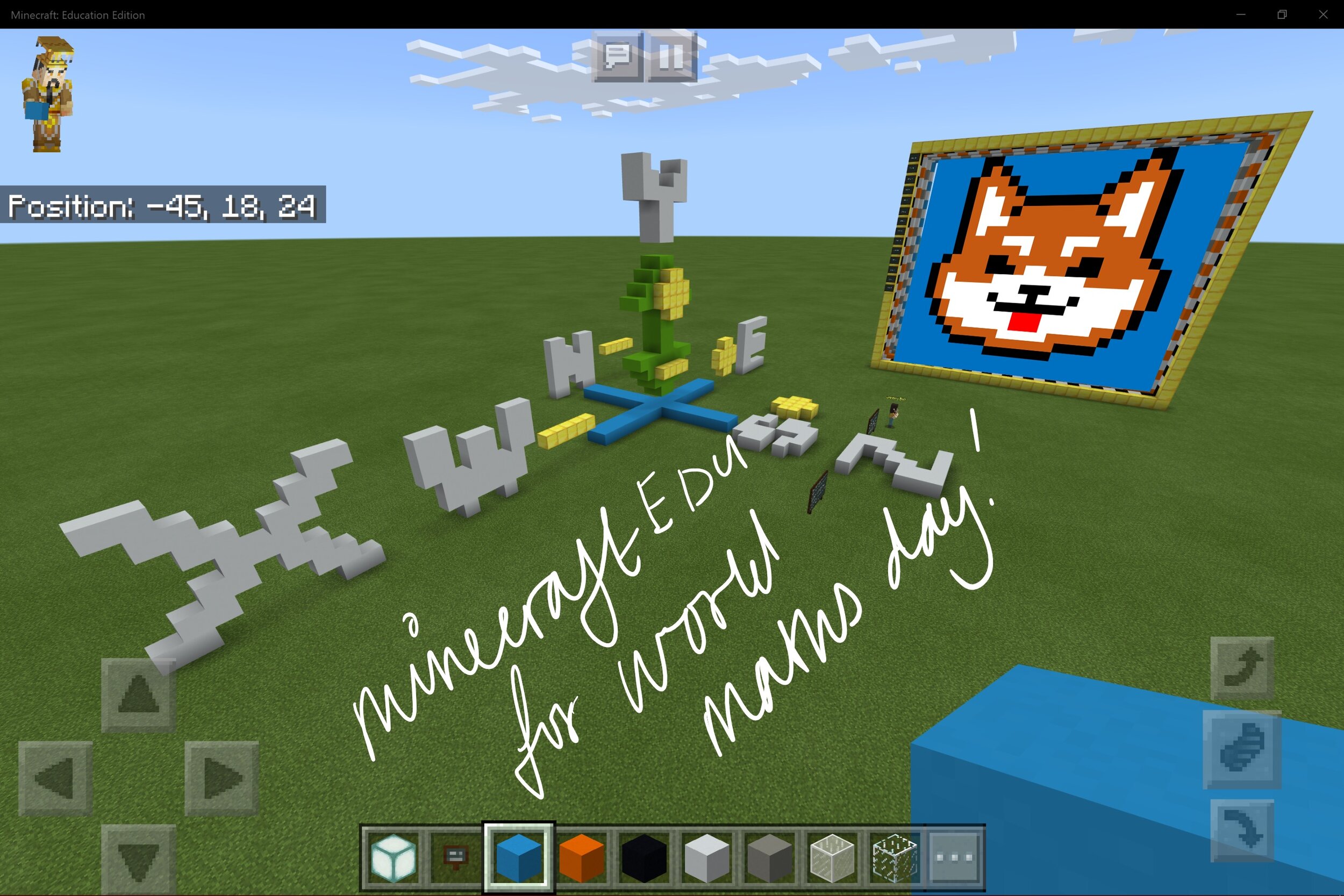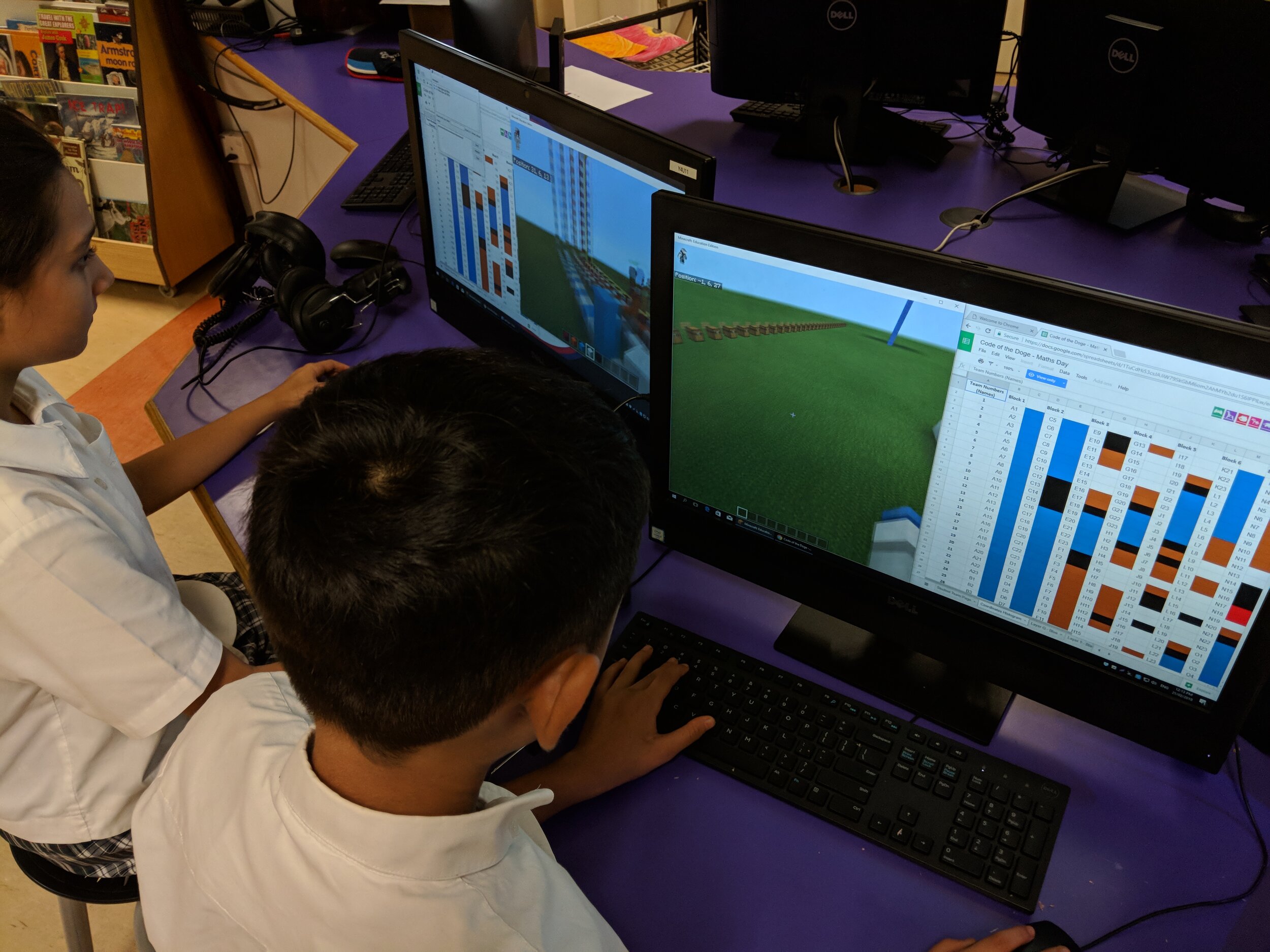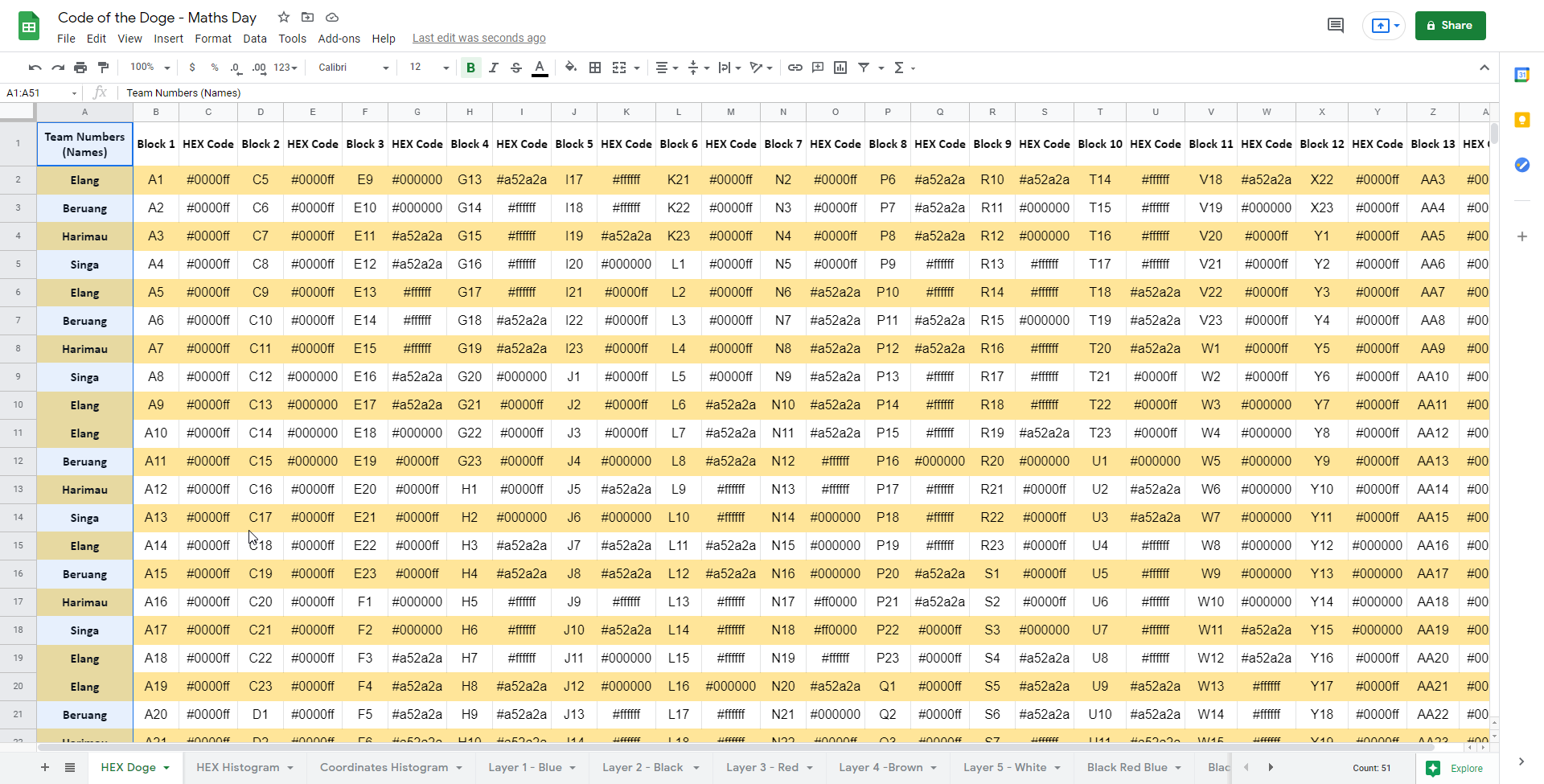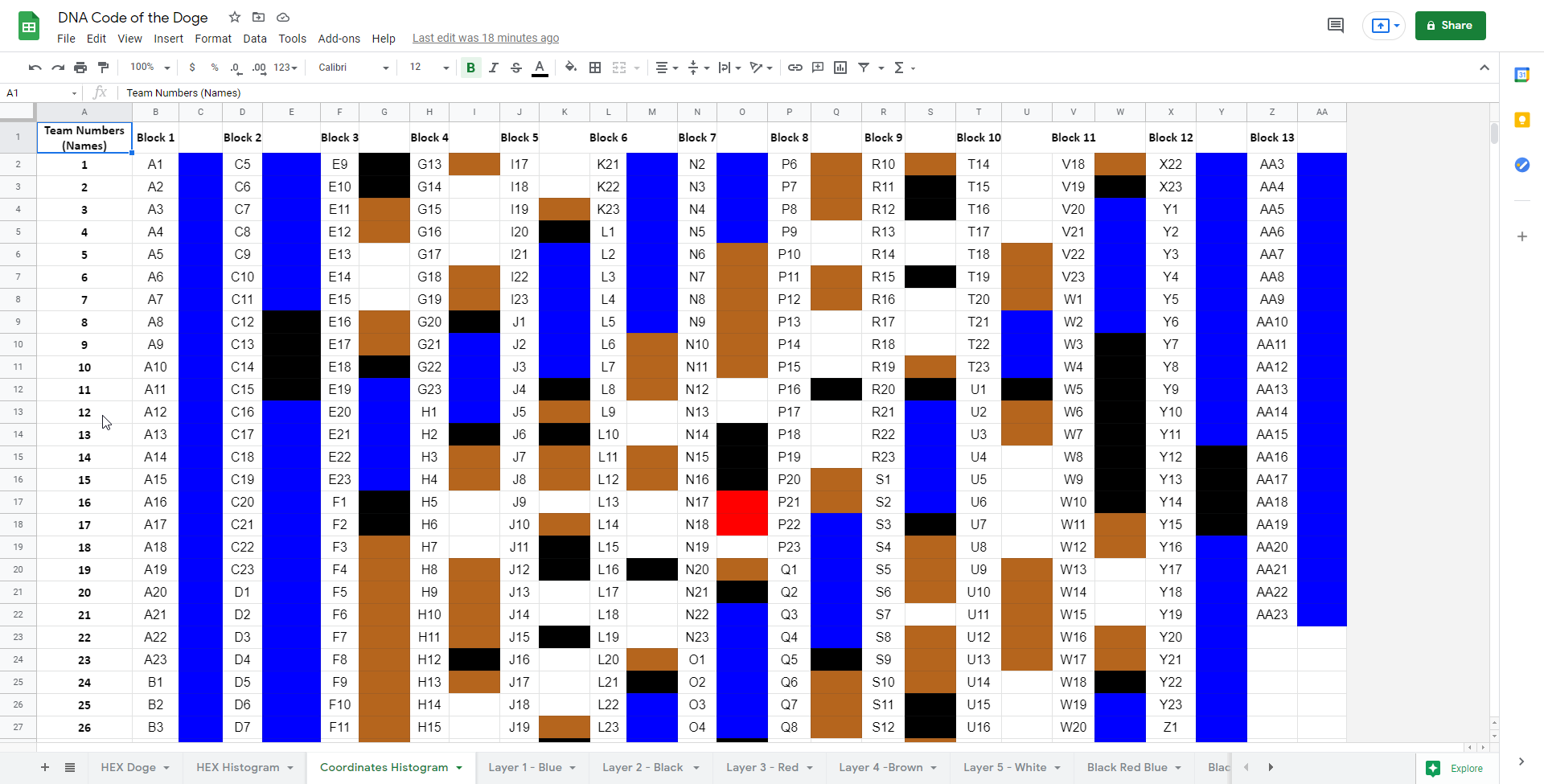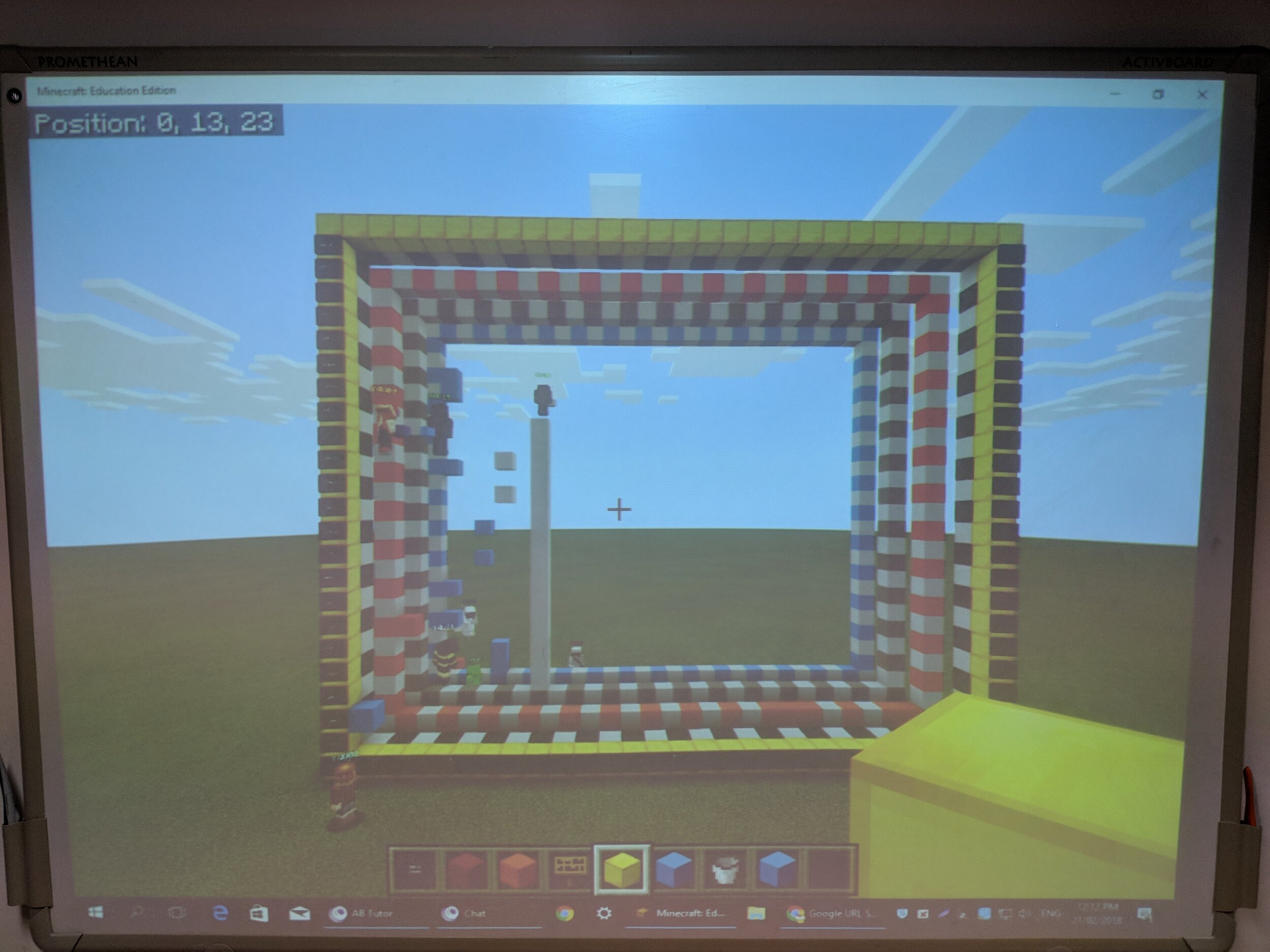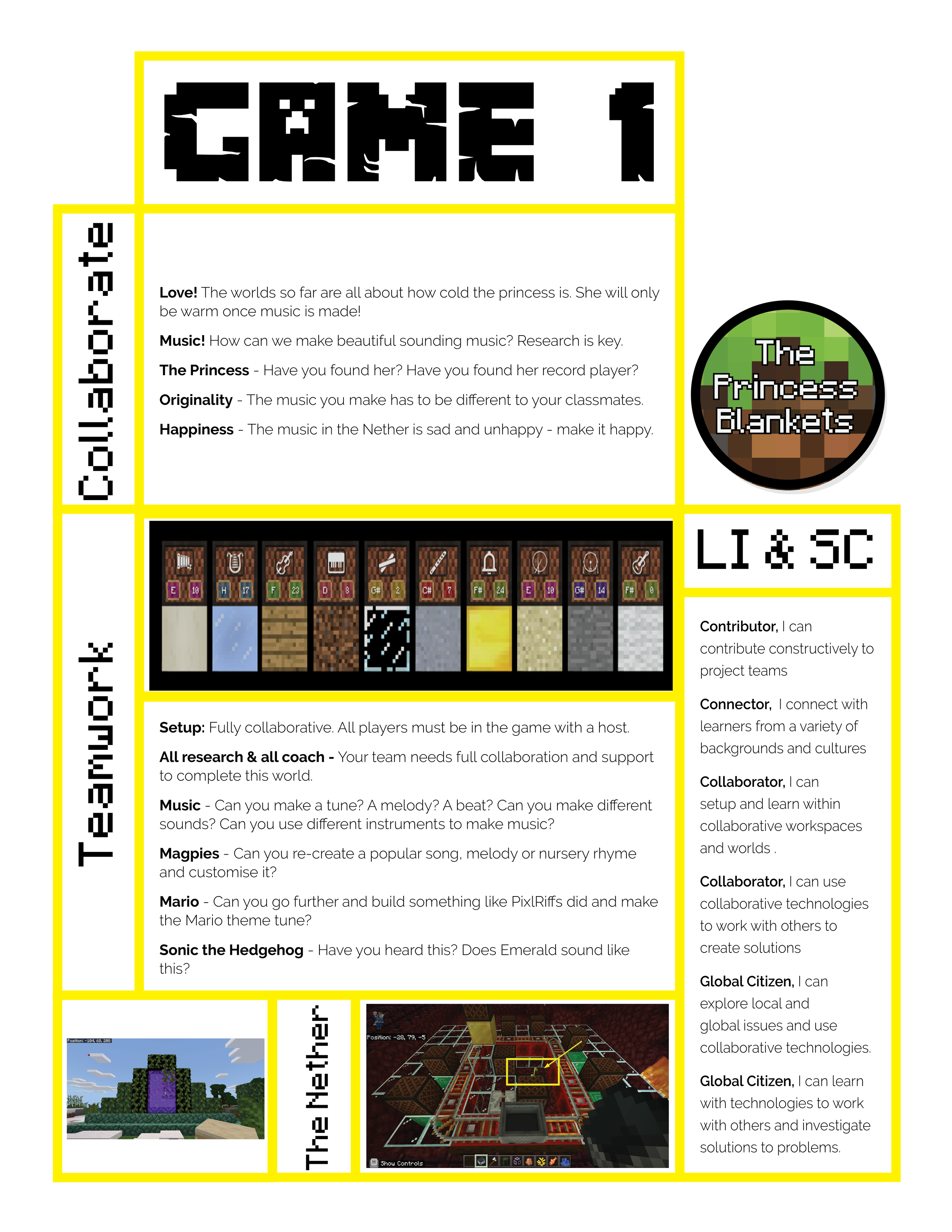This inter-device refresh is a relatively new paradigm with as many pluses and as minuses. One major aspect for teachers and students is how we understand the seamlessness of how this hardware ‘talks’ to one another and how one piece of media interacts with the software across all the others. This ‘talk’ is of great interest for me. As for all of us with a multitude of linked devices we are creating masses of ‘talk’ in the form of data points that lives in various guises. How these devices interact with one another is called interoperability and as our students get older, their understanding of this process is paramount in terms of this inter-device data transfer that carries their identities with it.
Read MoreCollaboratively Building in Minecraft with Google Sheets
Inclusivity With Minecraft
In this project with my Year 6 students, we had to come up with a puzzle for world maths day. The students had a brief that we had to create a mathematical puzzle that includes the whole junior school and how they did it was up to them.
The overall message was to be inclusive and the puzzle had to open so that a Year 6 student could explain the method to a year 3 student.
Their ideas were instantly drawn to Minecraft Education Edition due to all children in school being able to access it and the low barrier to entry. The snag was that there needed to be a unified goal. How were we to get to this goal?
I asked my Tech Leaders (the year 6 students who were setting this up) what the goal could be. There were many ideas in terms of invasion games and PvP eSport-type environments. The problem here, I said, was that a year 5 or 6 child is far faster on the controls than a year 3 child who is new to the game. The year 3 children need to be able to be coached and allowed to be involved with the game.
Tech Leaders Creating the Minecraft World
Their attention turned to a collaborative build and how they can build together. This sounded far more inclusive for all age groups. The snag now was what were they going to build and how could it be turned into a mathematical puzzle?
Mathematical Puzzle
The Tech Leaders thought hard a long and were almost arguing over timed builds and scoring of builds that were in ‘secret’ and handed in to be scored. But the puzzle section was elusive.
Then they hit a eureka moment. They said what if everyone added their own blocks based on a LEGO-style instruction kit. I, personally, thought this was excellent. They said, if each section had a score or number, then the teams could be competitve and the maths would be a tally.
The other layer of a problem was time. We have 800 students in the junior school alone and they are arranged by house. So the leaders said why not use a single type of block, say, wool or terracotta and use the colours to build a picture. The fastest wins. It’s got genuis written all over it, I announced. Our problem now is to find out we can turn this into a ‘discovery’ and the children can ‘discover’ the colours.
Discovery
At this point, I kind of had an idea myself as to how the Tech Leader’s ideas of coloured blocks could be mathematical but I needed to coach them with the ‘Grandma technique’
[The ‘Grandma Technique' is an idea from Sugata Mitra who said ‘Don’t tell the children what or how, simply guide with questions your grandma would ask. Simply say ‘how might that work?’ ‘what do you need to make that work?’ and ‘Do you need to ask another adult or a leader how to make that work?’]
The discovery was guided in this way: What are we going to make? And how will everyone know what to make? The answers were colours of blocks and a map of the picture they are going to build. Ah! I said, what tells us a map is a map? They came back with ‘co-ordinates.’ So, if we have co-ordinates how will each person in the team know where to go? They responded with ‘If we have a numbers up the side and letter across the top, then we have a map with co-ordinates!’ A mathematical angle is born.
The map idea was born with a ‘discovery’ element that turns Minecraft into orienteering but with Minecraft blocks. This is the puzzle side kind of done.
My issue here, and I asked the Tech Leaders this, was that I felt this was a bit easy. That the teams would arrive and compete to build a House-made picture in creative mode where, say, Elang House would make a collaborative picture in race against the other Houses of Beruang, Singa and Harimau.
Tech Leaders Creating and Testing the Doge Dog World
How can we make the colours mathematical in line with the theme of World Maths Day? They were stumped. At this point I needed to give all 8 children a clue. If we searched online for mathematical colours what might we find?
Hex Codes
They all set off in a little quest and they returned in about 2 minutes with Hex Codes for web colours. Bingo! We got there. Hex Codes are…
In mathematics and computing, the hexadecimal (also base 16 or hex) numeral system is a positional numeral system that represents numbers using a radix (base) of 16. Unlike the common way of representing numbers using 10 symbols, hexadecimal uses 16 distinct symbols, most often the symbols "0"–"9" to represent values 0 to 9, and "A"–"F" (or alternatively "a"–"f") to represent values 10 to 15.
Hexadecimal numerals are widely used by computer system designers and programmers because they provide a human-friendly representation of binary-coded values. Each hexadecimal digit represents four bits (binary digits), also known as a nibble (or nybble), which is 1/2 of a byte. For example, a single byte can have values ranging from 00000000 to 11111111 in binary form, which can be conveniently represented as 00 to FF in hexadecimal. via Wikipedia.
Their idea now was to turn the colours into hex codes and put the hex codes in the co-ordinates of the map and the children are then to put the right colour in the slot. So, are we giving the teams the picture? NO! The cried, ‘You told us to make it a puzzle!’ Ok, ok!
Google Sheets
That was the plan. How do we make it collaborative with the coodinates? The group said that they would make a Google Sheet with all the coordinates on there because all the ‘squares’ [sic] are there already. Then their plan was to send this to the house leaders to show at assembly before the day.
Students Minecraft Coordinates Histogram using conditional formating
Pixel Art - Revising old Google Sheet Projects
My thoughts now turned to the actual sheet. I knew that they could drop Hex Codes into the cells but this would mean a tough call for the student in years 3 and 4. The Tech Leaders assured me that the image, the Doge Dog (of all things) would be split into a project we did in year 3 anyway: Pixel art. More genius! So the hex codes can be searched for and teams know the colour to use.
Student Ownership
Their aim was to split the colours of the Doge Dog, as we did in Pixel art classes using the sheet tabs in Google Sheets. Each sheet would be a different colour and each team can have this tab. The team would only need to work out where the colours would go with the hex codes in the cells.
The puzzle was for the teams to google the codes and find out which block to place in the map based on discovery and the codes they are given. This actually turned out to be easier than we thought, as we could split the tabs into sets of hex codes for each team.
The next step was for the Tech Leaders to make the template of the Doge Dog in sheets and copy and paste the Hex Codes for the House teams. The Tech Leaders had to make the Minecraft world with the coordinates and layers of colours for shapes of the Doge Dog. This, according the kids, was the best part and that they knew this was going to be a fantastic project for Maths Day.
The Tech Leaders then shared the sheets with the House Captains and explained how this worked for them to demonstrate at assembly.
House Teams are Trying to build the Doge Dog!
The day itself worked tremendously well and the students were able to run and co-ordinate the day by supporting the teams as they arrived into the IT suites. Unfortunately, and as is always the case in the primary school, time is a constant challenge and we struggled to get the Doge Dog finished. However, the day was super fun and the students owning this event from start to finish was the icing on the cake. Mind you, as in the video above, it’s obvious they loved the event,
Microsoft Showcase and Minecraft Education Edition 6-8 Week Resource
As part of a Microsoft School Showcase on Minecraft, I thought I would compliment this visit, the hard work the Microsoft team put into producing the video with a resources share for teachers who wish to use my planning pack.
The pack is here. Inside you will find a 6-9 week pack containing:
3D Models of the items in the world. The musical notes especially.
Student PowerPoints (Google Slides), PNG, PDF versions and the editable InDesign files too.
Game Cards for each lesson outlining Learning Intentions and Success Criteria for students to be successful collaborators.
All worlds and an all-in-one world based on Litcraft’s Treasure Island map from Lancashire University
Teacher Guide for each lesson including all text for sign posts, blackboards and posters in Docx and PDF (below)
Quest clues in picture format for student support as well as the walkthrough-type videos below.
Image pack for further class resources.
This article is a free resource for teachers to use based on the story ‘The Princess Blankets’ by Carol Ann Duffy. Although, you could easily make this up yourself based on the information in the teacher pack. The story and outline is flexible enough to play without the book as there is a quest book in every Game with a score system that can be edited to suit the class/ school.
So what is the main thrust of this series? To enhance teamwork to a very high standard in Year 6 children and to get there through a series of collaborative challeneges and enventually produce a collaborative digital product. In this case, a musical rendition of a nurdery rhyme (or any familar tune) with the Noteblocks in Minecraft. See this example of lesson 1-2 the introduction game card.
The game worlds are a weird and deliberately creative place with many side missions along the way.
Before you begin, you need to get a key.
The key is a number. Normally, you would follow all games in the right order, such as: 1, 2, 3, 4, 5. But the order for the game order is very different and you need to use Google to get the data from a strange image.
How can you image search for this toy trainset? All the numerical data you need to open the order of the games in our world is in the search results.
What is the order? Is it 54321? or 43152?
As a team, once you have the correct order, write them into your game pages or on your table to take a photograph of.
How can we find the numbers out of this toy train?
Reverse image search in Googles drag and drop or use tineye.com and the students find the key to the number/ game sequence.
Why do this? The chilldren need a team plan and to work together to find the key and creates the mindset of discovery, search and collaborating on a simple search technique few wil have encountered. It also creates a barrier to entry thayt says ‘ you need to play like this to succeed’.
Below is a sample of a lesson game card for Game 1, Lesson 5.
An Introduction To Photoshop In the Primary School
This is an introduction to Photoshop in 6 parts. The way tend to teach these sessions to create video clips that guide the kids to using and creating a basic model then allow them to build whatever they feel like making. In this instance a kind of movie/ album cover that has very basic composition.
Photoshop, as an introduction, is basically three things:
Selecting, Moving, and Blending.
You'll hear me talk about these three things and use similar words that mean one of these three areas. I might be cutting (selecting), layering (moving) and composing (blending).
The great thing about Photoshop is that the kids know about something being ‘shopped or Photoshopping something. The other aspect is that this is the first time the kids really use a full-scale, professional application as it is for a creative studio in the real world. The knock-on here too is that the first view can be overwhelming to many. All the tools are presented straight way to you in the opposite way that an iPad app is presented to you. iPad apps are designed in such a way that fewer buttons have deeper menus. Just look at the desktop and the iOS versions of Affinity Photo down here.
1. Introduction. Opening Photoshop, dragging in an image and making your first selection.
1.1 Open Photoshop from your Apps Menu.
1.2 Download the Astronaut image with black background to somewhere like 'Downloads' folder.
1.3 Drag the image from the 'Downloads' folder into the Photoshop window and see what happens inside Photoshop.
How much do you know about how the web is built and where it travels?
What is compartmentalism in terms of web use? It’s where the user, for example, may have a Facebook account and they are heavy users too. This would mean she would now only be allowed to use Facebook in one tab in a single browser and only use it for that purpose. Line in another browser in single tab and so on.
So far this is what she has settled on being helpful, as well as moving all personal correspondence to TutaNota.com and NextCloud for storage - she uses Google Pixel. On her Macbook she uses two logins for work and personal splitting the possibility of a cross divide. For future use we are talking about virtual machines because once they are set up they are very easy to manage.
Her browser use in personal mode is Firefox with these extensions added:
Decentraleyes and
NordVPN on all devices.
While Nord may be not the most progressive and ProtonVPN is a better alternative we know this is the one to watch for future improvements. Also search is now DuckDuckGo with Firefox Focus on the Pixel as a search-only browser.
The upshot to this is that, yes, the convenience factor has gone out of the window and it’s high time to slow the user application down and adopt a more measured approach towards any Internet-connected device ( this includes your assistants, Wi-Fi speakers, health trackers and Ring door bells). Are there more things to think about? Sure, there are things to think about, but these things are how you connect to the internet and how every move you make is being monetised and collated into a huge piece of retail data points from heating your home to monitoring your heart.
And, if you are a teacher of a class of students who are on their way to technological independence on the web, then you have a duty to get on board with this knowledge of how your connections to the internet are not only fraught with attack but are making a model of you. Not sure how this is happening to you, then look at your infinite scrolling and double-taps on Instagram. Look at your daily routines on the web where your behaviour has changed because I bet you give out/ receive star ratings on the food you receive or the holidays you book through Air BnB, Uber, Grab, Food Panda.
It’s time as a teacher of young and inexperienced users of the web, to demonstrate to them that we all should take this a lot more seriously and be somewhat knowledgeable on what the web is actually made of. Moreover, the knowledge that our chemically made up behaviours have changed through likes, emoji, infinite scrolling and the hourly governance of notifications.
Just think, if your Apple watch buzzes and tells you to stand up and you do stand up, then what else can series of apps and connected devices make you do?
Read MoreJulian Opie 2020 remake - Adobe Illustrator →
Year 5 had recently begun using Photoshop on one of their projects (a remix of Paint.Net) and the next logical step would be to add a little bit of creativity to a ‘Cultures and Migration’ topic. So I set about looking at ways Adobe CC can be injected into the project. Julian Opie was on my mind and Illustrator too as this is his medium - as too the people who are in the images he creates (above) which fits the theme of ‘migration’. The other idea who uses an Illustrator-style of imagery is Patrick Caulfield who had his work displayed in the Tate during the late 1960s. Both, with a little bit a lateral thought applied, would lend themselves to cultures and migration.
Read MoreHow Much Do Your Students Know About Search Manipulation?
Convenience is killing impartiality.
Search engines are your second gatekeepers to the internet right after your Internet service providers. This is specially true for Google, which enjoys 70-90% market share across the globe. If Google tweaks what and how results appear on the first page they change how a lot of people think about a lot of topics we continuously see in our news feeds. Google notoriously develops more and more of its own tools it then puts in front of organic search results. That obfuscate and mask what you could or should see natively.
Take an example from Google's automated response machine that tries to find a single answer to an increasingly wider scope of questions. One particular search for example:
“Is Google spying on me?”
There are multiple things wrong with this approach. One is factual the other, as mentioned, is masked. If you know anything about Google's privacy invasion you know this is a total fabrication and to the uninitiated it paints a delusion that there is no issue with privacy on Google because Google said they don't listen into people's conversations. The factual side of this is that on my Android phone the microphone picks up snippets of audio and retains them. Well, it did until I turned this ‘feature’ off in myaccount.google.com. The strange thing about this is that none of us know whether this snippet is the remains of a longer piece, the whole piece or a wiped recording and this is the piece of audio to over-write the data making us think that it’s Assistant is there trying to help us in some way. This includes the Chrome browser.
Read MoreOculus Quest - Room-Scale VR For Schools - A Full Review
The pared down version of roomscale VR comes at a cost to the user, I feel. Namely the appliance-like nature of the device so that the mass-produced all-in-one case can provide a three-click platform: turn on, choose game, hit go. The appliance also pares down what the ‘user’ should be able to do. I find that this channels the user into what the appliance’s designers want you to use and how you should use it. Think of it like an IKEA type VR. You shop at IKEA and all you can do is trundle through the alleyways following the arrows pointing you to checkout and exiting with items you never came in for. The format and style of current titles is also of a low poly nature, that to be frank, surely cannot keep going where every title has the same blocky nature.
Read MoreCoding Music with Sonic Pi - A 6-8 Part Scheme →
Sonic Pi
A lot of children may never have known that you can code anything other than Scratch, in a paid for platform or the ‘stuff’ websites and apps are made of. So to say we are going to code music is quite a unique concept and experience.
To introduce this I like to use Xavier Riley’s presentation at the Bath Ruby conference. I like to use the end portion because he has experience of using Sonic Pi in schools with children and draws directly from their initial experiences.
Read More3D Printing in Year 4 - Pinewood Derby Style Racecars
Leading the technology curriculum has afforded me a lot of leeway and creatve space to build bigger and bigger projects. In our team we have two fantastic teachers who offer a lovely balance between video, photography and, what I term as 'Manufacturing'. The old D+T curriculum of old is now given over to STEM (or STEAM) and this includes technologies such as Makey Makeys, Arduino, Raspberry Pis etc. to inlcude an element of coding to automate projects. We try to incorportate this as much as we can, however scale at my school is always an obstacle, that, sometimes too imperious to navigate. However, when it comes together, as seen in this video below (put together by David and lead by Veena), an idea you have as subject leader (Pinewood Derby and F1 in schools) comes to fruition, it truly is a spectacle to behold.
Read More