Melodic
Details to follow...
Thanks to Stefani Wu for the stellar artwork:
Details to follow...
Thanks to Stefani Wu for the stellar artwork:

The nice thing about Flipboard is that the people you follow in your network of teachers et al are can now be followed on Flipboard. Many of these people make smaller curated magazines and some with original content of their own. This content can be drawn from all over: other social areas like Instagram, Twitter, Facebook etc and individual URLs.
It's this custom URL addition that makes it really handy for a teacher to build their own magazines for any topic they desire. Flipboard has its own online editor at editor.flipboard.com where you sign into a 'dashboard' of sorts and rearrange tiles on the page. The tiles being the pages of your content.
The real beauty of this is that you can do this live while the students are in front of you. It's a bit like Nearpod except the presentation is a bit more organic that Nearpod's ultra linear feel. The tiles you can see below are in lesson format. The '1' you see is the introduction to Ancient China topic and the inventions the Chinese founded many moons ago. These lesson pieces can be swapped out to suit the classes or the students you are aiming it at. You could divide this up into different magazines for groups or even as a research exercise prior to the topic.
Read MoreDiaspora was supposed to be an open source, decentralised version of Facebook. A quick search will tell you what happened to it and whether you can access it. Who knows if it will ever come to life. Its premise was all that Facebook is generally not - a place for true user-voted news that was voted on worthiness and not a test bed for dumbing-down of the news to the lowest common denominator. Still, Condé Nast could never let that happen as it might damage Reddit's stake as number one switchboard for memes and Facebook, well, Facebook is Facebook - the gateway drug for the general masses to like and generally believe ANYTHING that they read. Still, it's the use of 'diaspora' in the wrong context that is slightly irksome and its misuse links my thinking to the general state of technology in education.
Read More
There is a helluva hullabaloo brewing around who codes, who doesn't code and who should be coding. My little boy is six months old and I'm seriously worried that if he isn't coding by the age of one then I'm failing as a father. His mother is a digital creative, an artist, a designer. So much for her influence then in these STEM-tastic times.
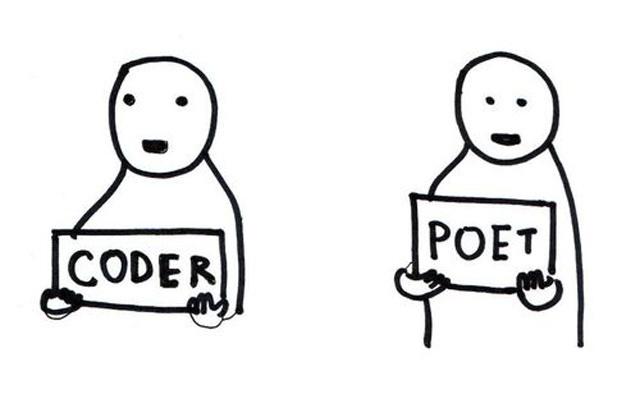
Seriously though what happened to the Arts? It seems that STEM is taking over what with the Maker Faire being hosted at the White House this time around it strikes me that the Arts (and anything related to it including it's denizens who reside within this field) must and will take firm backseat for a long time to come. While the UK follows the suit of the US in puppy-dog fashion, the 'Anti-Oik' and general antagonist Gove has been pushingSTEM in the UK in the guise of coding.
I was talking to my secondary counter parts yesterday in a very impromtu drop-in and ended up talking about coding in Year 9, Raspberry Pi and how the Computer Science GCSE/ A Level is a far cry from the ICT GCSE/ A Level. In a nutshell: ICT = MS Office. As we are all too familiar with. However, this is legacy and nothing in comparison to what's coming. We talked that in Year 9 it's compulsory for the students to have experience of a wrtten language that isn't HTML (HTML doesn't count - I'd heard this but never in conversation with a teacher of KS3/4/5). The example I saw was Karel - an introductory language that can get quite complex as CodeHSdemonstrates. I am really pleased to see this as it's been a long time since my programming persuasion has been in line with KS3 and 4. However much I like Python, Ruby and Scratch (Small talk/ Squeak) before it. I think we're missing a trick here though. There should be a general lineage form KS1 too and this is where the fireworks can start. We all have our favourites.
Now, I'm all for technological advances and it interests me in many ways although as an old saying goes "anything excess in life is poison." So what happened to the balance? Is creativity taking a very niche route and bound to the confines of code? Or is Coding the new creativity? Is the App Store the Pop Idol for coders with the many also-rans trying to compete with the likes of Zynga for the next Chocolate Rain? With every student who makes it near the top there are thousands who are at a mere karaoke standard trying to vie with everyone else and dropping their prices to 99c.
I feel there is an imbalance somewhere here that I can't quite put my finger on. Although, this coding leyline is exclusive unless you're inclined to digitally represent your creativity and eschew good ol' standard mediums. I think I may need to adjust my teaching style to bend the other way and only teach coding where there is an artistic flavour to hand .
The teaching of coding, I think, needs a tiny dousing of Leonardo Da Vinci and a little less Lenin; I'm going to strive to keep the true artistic balance in our future schemes.
Years ago as a kid I remember bieng wowed with the distant possibilities of some kind of Virtual Reality set-up on my parents' Trinitron by the greatest Science and Tech TV show of the time: Tomorrow's World with Maggie Philbin and Judith Hann. Ah Nostalgia.
At the time, VR was this thing that crazy technologists did in the confines of their make-shift studios. The closest anyone I knew that really got to VR was a poor immitation as a vertically ridged holographic image on the side of a ruler or strawberry-scented pencil eraser. They were sedentary affairs at best that eventually came free with Coco-Pops.
It all seems a bit dated now as too the whole notion of VR as it seems to have been around for aeons. I did a bit of digging about (now that our Oculus Rift was delivered last month) and found that there are so many variants that were emblazened on the front covers of PC and gaming magazines of the time that we all remember but had forgotten about. How many of you recall the VicktorMaxx Head Mounted Display for the Sega Genesis or indeed Nintendo's Virtual Boy?
At that time, if you recall, there was also a slew of films that added to the stroryline of the charismatic Tron. In those days there was a real emphasis on scientific invention as too today with the Marvell Vs DC theme. The other film that sticks in my mind was Stephen King's Lawnmower Man - an OK film unlike the sequel - and was highlighting (as did Tron before it) this new change in cyber stuff and electronics (90's phraseology not tech as it's coined now).
We all knew that Japan would release some kind of console the following week (as it seemed to be to amaze and blow our minds. As if it hadn't already with the SNES and Game Gear. The image above of my trip to Japan last year where Stef (my wife) and I trawled Akihabara for any kind of gadgets worthy of taking home. The Sony VR goggles were on show in the Sony center, Ginza behind glass although the closest we got to VR was theEpson version above. These are see-thu types that don't really do VR more like AR as you're still aware of all that is around you.
However, VR (and AR as it's been combined with now) was still hyperbole and was always tauted as: "next year, this could be in your home and in your hands!"
What's a little different now is that this kit is affordable and in the hands of regular folk. The Oculus Rift Development kit is $300 and the demos are all free to use.
The bits and pieces for the Oculus to integrate with games and-the-like I have come across range from free to $50 - these for the add-ons or overlays that allows games to display correctly with the Rift being the main controller.
How Can We Use These in School?
After using this for quite a long time now I am convinced that this has a lot of benefit to school. Not so much in the way that it could be used whole class or by year group but definitely in small groups and for sharing in lessons such as literacy or where individual displays are used such as learning support. Why literacy (English) and Learning Support? Well, my thinking is that these lessons are where attention span can sometimes wane and a wow factor is needed or specific descriptive language can be enhanced in the same way as Tim Rylandsuses Myst (or as I do Machinarium) for imagination.
Oculus VR GogglesIf you think about the games that are available for play with the Oculus then you have things like Surgeon Simulator which at first glance are a far too gruesome for Primary aged children. However, if you spend a second to break this action down to what it is you're actually viewing and taking part in it's basically a pre-set puzzle or sleuth type event much like a crime scene. Now, if you're like-minded then this easily offers itself to Science, Mathematical puzzles (MinecraftEdu setups), problem solving where the viewership can watch the person controlling and make judgements to solve puzzles.

The Oculus I have to say is in its infancy. The screen in the development kit is good but raw. Nearly all the staff who tried this felt sick from the nausea (except Stefani and I). Then new model is said to be a vast improvement with much lower latency and tracking for vertical movements i.e. crouching.

Until this model gets into my hands then I am hanging this up for the time being for use in the Primary school except for special occasions and gaming sessions at breaktimes and after school clubs - maybe even our new Minecraft mediation topic coming up. Until then though it's been well worth the $300 for experimentation purposes and I shall be purchasing the new one. Maybe we'll venture into the Sony verison too based on this very valuable experience.
Every 3rd Friday we have a 3 minute nano presentation on tips for using technology. This week it's how to search and get the things we need from a Google search and missing out in the top ten results.
The image below is adapted for our staff from a Teach Thought image over here.
Full size images available here via Dropbox.
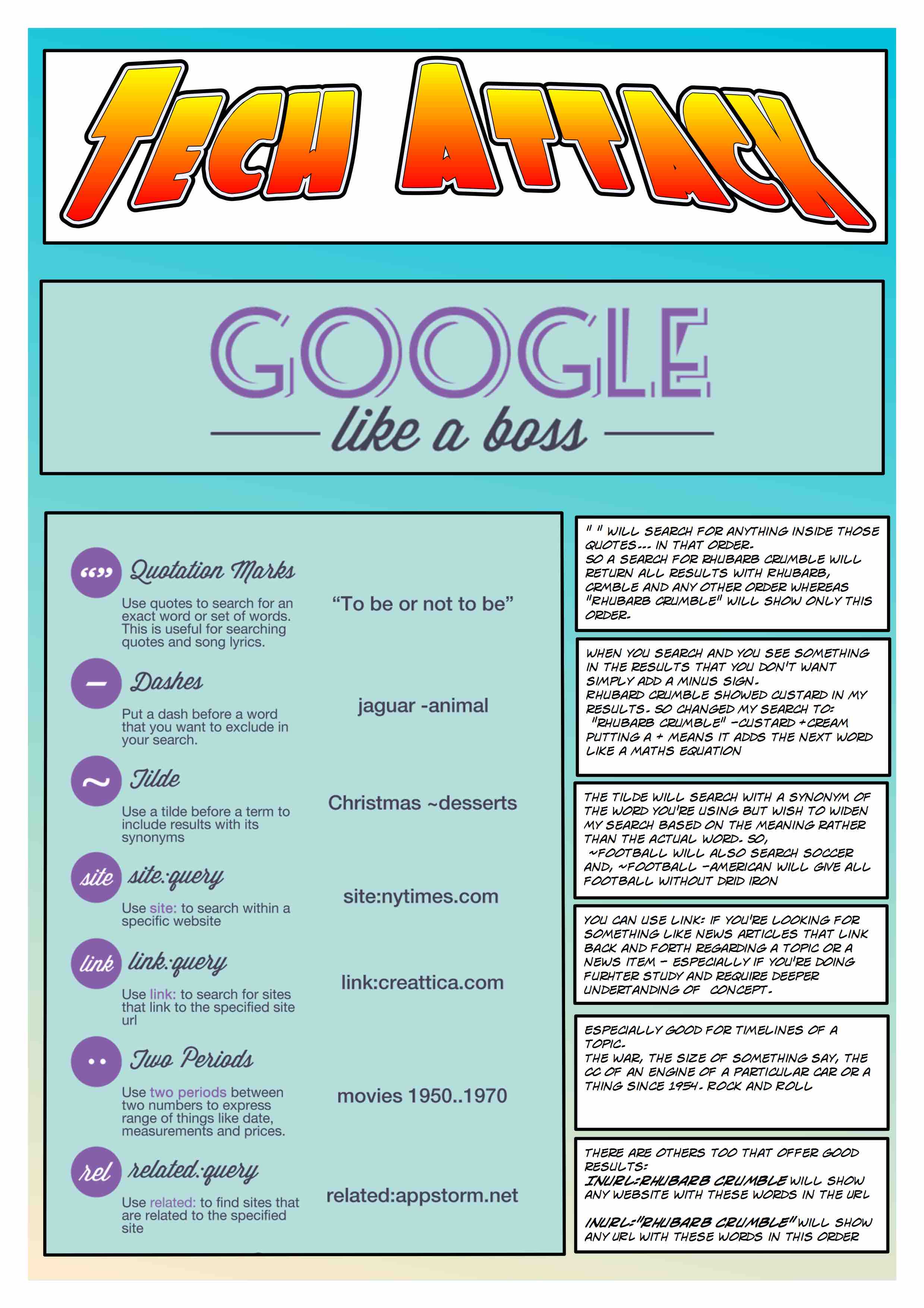


According to Ian Livingstone (and any teacher who teaches ICT) there are all manner of abilities, experiences and modes of technology that children bring to school. They know how all the peripherals work and if they don't they soon learn from their peers of it's basic operation. They are expert consumers of technology as we once were. But this is the key aspect isn't it? They use technology but they don't know why or even how it really works.
Read MoreCloning iPads or iPod touches isn't illegal. This note from Apple iTunes Support tells you that you can sync 10 devices to one account per authorised computer. If you read here you can see that iBooks is somewhat different. As too iCloud. If you have a home account for the iOS devices in your home then you obviously sync to that account. Your child, brother, sister, aunt, dog, cat, husband or wife all do the same. This amounts to a lot of copying of data and contacts (Can you see how useful that is for school? Not so handy for family though. I'm not sure your 14 year old child would want his/her contacts syncing to your iOS device!) to many devices on the same account. Is there a limit? Well, yes and no. I point this out below too. The limit we find is about 20 restores. Then it becomes a little sticky and we have to use more than one Mac to finish completely. Hence, below you see we use 5. I am not using Windows PCs with iTunes as you can't sync multiple devices at once with iTunes on Windows. See below from the Apple discussions board.
Read MoreSound Uncovered is a great, free app from here that is made by Exploratorium.com. We're beginning to use it in science and topic work where we're continuing using an ICT lab-free environment.
The Prompt sheet below is for the children who prefer a very structured way of going about things. The other children will have white boards etc to explore and revisit the prompts on the IWB.
You're free to edit the sheets and the presentation as you see fit.
There are many times now that I feel that the iPad is becoming more and more the 'go to' choice for primary ICT. An obvious statement in many quarters and for good reason. Let's take the most recent requests for booking out digital cameras. Staff and students want to film their assembly or something in-class and then wonder how to edit it quickly and conveniently after they're done. What can they do?
This is how a request generally goes:
I offer them the flip cams and opening the film on the PCs as they're familiar with the format. "Windows crashed when I did that last time." They bemoan. "Mac?" "Too complicated!" They exclaim. I then offer support and a little bit of training. Still not interested as it takes up valuable time. So, what's the answer? Film directly into iMovie in short bursts. Edit later. Or use two or three iPads and film different things...from different angles and locations. You can see now just how easy it is to get creative and how simple it is for a novice teacher to produce and share. Although others disagree. And unnecessary.
What surprises me though are the comments I hear both off-the-cuff and in deep discussion (I see a lot online too 1. 2. 3.) that there isn't a "do-all" app made for every topic in every subject and "why doesn't this app have X,Y,Z levels of maths?". There isn't any single app that magically teaches your objectives. When that day comes the singularity will be heavily upon us and our teaching will have transmogrified into marix like quests for our pupils. So, before our overlords descend and Morpheus becomes our Head teacher this notion is echoed in this write-up on edudemic:
The most common mistake teachers make with iPads is focusing on subject-specific apps. In doing so, many completely overlook the full range of possibilities with the iPad. I think of a Latin teacher who declared the iPad useless because he couldn’t find a good Latin app.
This is where I would like to take things a little further with our iPads. You see, the problem I have at my school and with many is that we use Windows PCs and Windows based Laptops. As many a school does and has for eons. With the current slew of iPads at half the cost of laptops and 2/3 of the cost of a PC (we replace the towers first) we are now in a position to look very closely at replacing the laptops in favour of iPads because the replacement procedure is almost the same.
N.B. The 21CLHK Conference has just been and gone and the colleagues that went have reported back that the iPad is not the device you want in KS3/4 and 5 due to the lack of creation opportunities. Part of me was a little disappointed in that I'm not sure whether that's the staff saying that or the students. What I am certain of though is that it is definitely the way to go in primary. Half and Half iPads and laptops/ PCs/ Macs etc. There's little argument from my point of view and I hope that the following levels of ICT using very little in the way of anything other than a iPad (as an Android user too I am sure that you can replicate this with a Nexus 7 or 10 quite painlessly) .
Going back to the previous paragraph: Why might going fully towards iPads cause a problem? Well, if you think about how iPads don't like to share anything without an intermediary (dropbox, Box, Drive) it can cause all flavours hell to create something and edit it later say, at home ( a student needs to finish a project at home - not unusual) or later the following week. That now opens a decision tree many teachers are not comfortable with. And, too, students.
The decision for a teacher is to hold on to the iPad and keep in within the confines of the that app. Fine. That's what many of us do, or used to do when working on a PC. The PC had to do that really. I mean, you could chop and change and import an image or a table here and there or a edited photo to another application. You also had a saved file somewhere that could be accessed later. But, that was just about it. The logistical problem for many is the planning and booking of devices that causes issues when dealing with iPads. If you decide to keep the document for the students on the device, does this 'Single User' machine keep it if there is an anomaly from this week to the next? Not always. What if you're running out of space on a 16Gb version? What if iMovie has bottomed out the storage - which presentation do you remove?
What you need is a plan to be able to get the document exported and saved in a few options. Also, what if you want to edit this later on something else because you only have this lesson and the next as Year 6 have booked them all for an excursion the following Tuesday and you have to finalise your dance routine?
In the alternative PC world we might be inclined to have allowed the children Year 1 have recently been focussing on fairy tales and traditional stories. The, key to this if you're an infant/ KS1 teacher is that we have distinct settings, characters and a repetitive format of good Vs evil. Where, we kept the iPads in check is with the short burst strategy which actually works well in the lower school.
Year 1: Fairy tales all built in Comic Strip designer/ Toca Boca Fairy Tales/ Drawing pad for settings, character design and re-telling.
All in all this topic takes 5 weeks (10 x 40 minute discrete ICT lessons) including preparation of using new apps. Setting up the learning prior and during these weeks is extra. We did this in Literacy and Numeracy.
The great thing about this topic is that using these three apps needn't be a chore. You can get a lot out of the class in as little as two 40 minute periods (as long as they are prepped beforehand). And, the import/ export function is always very smooth.
Part 1: Draw a setting from this week's fairy tale. This could be the castle, the forest, the top of the beanstalk or outside the candy-cane cottage. The children only need draw this in pencil without the characters.
Once finished open up Toca Boca Fairy Tales Tailor and build a character. Inside this app you can match the character, add clothes, design materials and take a photo of yourself and add the image to the clothing. What's even better is that you can add a setting to the character. Take a photo by arranging the character into position (pinch and Zoom) and it's automatically added to the Camera Roll.
Next, import the photo into Drawing Pad. Colour in the areas and export to camera roll. Lastly, (this is where you need to have prepped the children in advance) open up Comic Strip Designer (POW!) and add the speech bubbles. The final part is key to the whole process. The typing (or writing as many of my students like to do - hit the globe on the keyboard and use the handwriting recognition) allows the children to focus on the story and label what is happening. This is especially important for follow-up work when building that learning of three parts to a story.
Year 1 part 2: Puppet pals but adding and understanding change of settings for fairy tales.
The great aspect to Puppet Pals is the backdrop function at the top of the stage. The, director's pass (in-app Purchase) allows children to take photos o their work or photos from a book and add their take on a story by either ad-libbing or from a prepared text. If the children have, for example, being learning about 3-D shapes in maths or D+T then they can easily build a cottage out of paper learning about nets, cubes, vertices and corners at the same time. Take a photo and add it to Puppet Pals. The children can then learn about perspective as they pinch and zoom their characters to fit the size of the cube/cottage/ cuboid.
The children can finish up by adding voices and fine-tuning their stories using the pause button in following lessons by adding things like sound effects, the voices they choose or even smells that Hansel and Gretel experience as they enter the kitchen, for example.
All about Me VIP/ Biomes. iMovie editing, stills, Pages for writing and exporting, Dropbox photos from home, filming, text over lays, credits and vocals + music.
This is a full-on and busy unit. This project takes about 5-6 weeks depending on extensions and how much you focus on the writing of a script. And, if you're running a Science topic rather than another topic-led project. The premise is to introduce the children to iMovie, its recording functions, the text functions and editing procedures.
Initially the children have to collect information about themselves at the beginning of the year and put together a presentation about themselves and their family. The goal for this is the show at the end of the topic where all the parents get to view and download their movies.
To begin with Dropbox is used to collect all the photos of themselves and their family. Then, as the collection is filled with choices the children then import to the camera roll and then into the timeline. At the same time, the children are recording their writing about what they were doing in the photo and ad-libbing where possible.
Next, add text, transitions and titles. Lastly, add sound. We left the sound till last because we had to teach the children about looking after the earbuds and the need to only listen to the music a few times and not ALL DAY at FULL VOLUME!
Extensions to this are: revision of puppet pals - cutting out a photo of themselves from one of their holiday snaps and telling the story that way before they export the movie and import to iMovie. Comic Strip Designer with text and photos where the children have written up their text as speech bubbles. Use Ken Burns to make transitions work from exported images of Comic Strip Designer.
N.B. If you try this and have more than one class per box of iPads then make sure you have enough storage for the iMovie projects.
Rule Number 3: Move your apps that you want to use to the home screen.
Adverts. Comic Life building Restaurant menus, Drawing Pad (or other like Vector) to make Logos etc, produce advert and import all files from drop box as images with taglines etc in vocals and text.
The reason I promote Comic Life now is that as they go into Year 4 and 5 they have to begin to be far more adept at using the Macs/ PCs and getting the Comic Life archives from Dropbox. So, this is a good way for them to get use do labelling their work. Also, Comic Life produces really nice images from export and even better ones when finished on the Macs/ PCs.
The use of Comic Life allows us to add differentiated levels to the documents really easily. The basic menus and drop-down menus in Comic Life are suitably hidden so that the children don't go customising parts willy-nilly and adding what we call "Dancing Bears." You know what we're talking about - the glitter brushscript in point 72 that is no good to man nor beast and certainly has no place on a restaurant menu.
With that in mind we build restaurant menus based on what the children have learned in Literacy on information texts and linked to the topic on healthy eating.
Next, we teach the children how to download appropriate high-res images and the difference between pixelated and non-pixelated. They do a little of this in Year 2 but they always love a 135 x 135px picture to be stretched full screen and think it's the height of deftness and speed.
What is a neat trick here is for EAL children to speak the search they want using the Voice Search function in the Google Search App. This, incidentally is handy if you have a standard school login for Chrome. The other devices show up on Chrome in the classroom computer (as long as you login) and can share the good searches on the IWB. If you have Apple TV then this is not an issue as you can share wirelessly.
Next, Logo making in Drawing Pad. Make a logo. Paint it. Search for a swatch online and build a logo based on one you have stolen (a good way to talk about copyright here!) with a screen shot. Import to drawing pad and re-design based on that image.
Import drawing pad image to the background in Comic Life. Add images of food, drinks and text boxes of prices, food descriptions, special offers and slogans and you're done. N.B. A little hint here is that the children who are less able to add and type. Why not allow them to photograph the pages of their literacy books and crop the pages. They can, if you want, colour in the pages and decorate before photographing. Personally I love the amateurish/ kid-like effect as it holds a kind of total ownership for the children - it's less abstract for them.
Import all media to iMovie and revise the learning from Year 2. Edit and film according to the six part plan for Year 3 (1: titles , 2: names, 3: tagline 4: acting, 5: slogans 6: credits) the children have set in the previous lesson. Choose a tagline from any tagline maker. Repeat. Add music and titles. Ken Burns the Menu and images and you have a complete advert!
Documentaries created in Explain Everything (or Keynote) about endangered species around the world,
This topic is a varient on the Information texts topic we do by Google Mail and Web Apps and is a little bit more involved when making a website. But, we have to chop and change our outcomes based on if the Year 5 are making websites (Wix/ Weebly) in their discrete ICT sessions. Basically you have two choices here: Keynote or Explain Everything. Personally I prefer Explain everything (EE). Why? It's a bit like VoiceThread except a bit more personal and certainly more share-able.
EE is very much like a cross between PowerPoint, Jing and HyperCam2 except scribbled on and recorded in real time. Image a screen capture app that has the full gamut of annotation tools at your disposal and you can share it ANY way you like. And, you can import almost any other file into it too from almost anywhere. So this is where my love of interoperability in devices is hinged at the moment. Apart from Web DAV this app allows students to work on any type of presentation software at home or in lessons with the class teacher and work with the Technology Integrator at this app. Record, revise and present independently.
Further to the topic we add these elements to their learning too: download and convert films from YouTube or Vimeo using ClipGrab on the Macs , cut and edit to suit, add all from Explain everything, add intros from clips like Puppet Pals custom images and backdrops, export all to dropbox and finalise on the iMac or other PC.
The finished products are as we speak being finished and I shall post here.
Greek myths/ Space stories/ Other combination of Topic and Literacy. Film in front of green screen and use all apps previously used to make a Horrible Histories style film and moving backdrops/ Explain everything documentary and begin learning about camera angles.
This project is huge. It takes about 7-8 weeks of double sessions (much less if you're only running your class individually and have 1:1). This needs to be explained in a list. You also need a bit of preparation first.
Teacher: collate all images and video snippets for green screening before you start. build all folders for classes in dropbox and make sure auto upload is turned ON on all iPads so nothing is lost. Search and build a library of clips for children to access at speed. Make sure all dropbox apps on the Macs and class PCs are operational and then share the passwords with your class.
1. Script written. So important for any production. Plan out spoken parts, acting and storyboard narration. Decide as we did if you're story is to be a verbal story or filmed. You will also need to practice with a greenscreen in this week too.
2. Record all sound using Sound Recorder HD. Allows direct import to dropbox and access on the class computer when finished. We created a Project template in iMovie on the Macs in readiness for the import of images and sound.
3. Choose all images needed for story telling. Same for all video. Import to events in iMovie. Import all media to iTunes and iPhoto. Train all staff and students the importance of sync within the Macs.
4. Learn about camera angles and that all subjects DO NOT NEED TO BE IN THE CENTER OF THE SCREEN. Demo and set home work for learning about camera angles from FilmStreet.co.uk. Practice and get films wrong. Edit. Re-film. Repeat. And... review.
5. The last lesson can get very involved.
Combine all the above with a longer project based on Popular author or a brief from a story such as the Water Tower by Gary Crew. Semi-independently combining graphics, text, audio, music, FX, Green screening, camera angles, props and costumes.